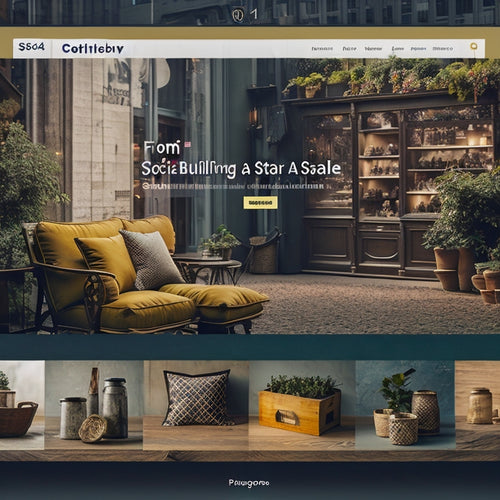Images Shopify Apps Play a Vital Role in Improving Site Visuals and Loading Speeds
Share
This article examines the significance of Shopify image optimization apps in enhancing site visuals and loading speeds.
The objective is to provide an informative and authoritative discussion on the benefits, tips, and helpful tutorials related to these apps.
Benefits of Using Shopify Image Optimization Apps
This discussion will focus on the benefits of using Shopify image optimization apps in relation to faster page load times, enhanced visual appeal, improved SEO rankings, increased customer engagement, and higher conversion rates.
By optimizing images on a website, it can significantly improve the loading speed of web pages, providing a better user experience.
Additionally, optimized images contribute to an enhanced visual appeal by ensuring high-quality and visually appealing graphics.
Furthermore, optimizing images can positively impact SEO rankings as search engines consider page load times as one of the ranking factors for websites.
Moreover, visually appealing and fast-loading websites tend to attract more visitors and encourage them to engage with the content or products showcased on the site.
This increased customer engagement often leads to higher conversion rates as users are more likely to make purchases or take desired actions when they have a positive experience on a website.
Faster Page Load Times
To improve page load times, optimizing images by compressing their file sizes and implementing lazy loading techniques can be effective strategies.
Compressing image files reduces their size without significantly affecting their visual quality, resulting in faster loading times. This is particularly important for mobile users who may have slower internet connections or limited data plans. By reducing the file size of images, websites can ensure a smoother browsing experience and minimize bounce rates, as users are more likely to stay on a site that loads quickly and efficiently.
Additionally, implementing lazy loading techniques allows images to load only when they are visible on the screen, further enhancing the optimization of the mobile experience.
These strategies not only enhance user satisfaction but also contribute to overall website performance and success.
Enhanced Visual Appeal
Optimizing the visual elements of a website, such as color schemes and typography choices, can significantly contribute to an enhanced visual appeal. Improving site aesthetics plays a crucial role in attracting users and creating a positive impression.
By carefully selecting color combinations that evoke the desired emotions and using appropriate typography that enhances readability, web designers can create visually appealing websites that engage users and promote liberation.
Additionally, optimized image performance is essential for maintaining an enhanced visual experience. Images should be properly compressed and formatted to ensure fast loading times without compromising quality. This optimization technique not only improves user experience but also contributes to improved site aesthetics by ensuring that images are displayed correctly and efficiently.
Overall, enhancing the visual appeal of a website through optimized image performance and thoughtful design choices is fundamental in creating an engaging digital platform for liberated audiences.
Improved SEO Rankings
Improving SEO rankings requires implementing effective strategies that enhance website visibility and increase organic traffic. One such strategy is optimizing images on the site.
Images play a crucial role in enhancing visual appeal and engaging users, but they can also impact SEO performance if not optimized properly. To improve SEO rankings, it is important to pay attention to image file formats. Choosing the right format, such as JPEG or PNG, can significantly reduce file sizes without compromising image quality. This helps improve page loading speeds, which is an important factor for both user experience and search engine ranking algorithms.
Optimized images not only contribute to a visually appealing website but also ensure improved user experience and better overall SEO performance.
Increased Customer Engagement
Increased customer engagement can be achieved through effective strategies that enhance user interaction and promote a positive browsing experience.
One such strategy is mobile optimization, which ensures that the website is fully accessible and functional on mobile devices. With the growing popularity of smartphones and tablets, it is crucial for businesses to optimize their websites for mobile viewing.
By doing so, they can provide a seamless browsing experience to their customers, allowing them to easily navigate through the site and access desired information or products. Mobile optimization not only improves customer satisfaction but also increases customer retention rates.
When customers have a positive experience on a website that is optimized for mobile, they are more likely to stay engaged and return in the future. This ultimately leads to improved customer loyalty and increased sales opportunities.
Overall, incorporating mobile optimization strategies into website design can significantly enhance customer engagement levels and contribute to business success.
Higher Conversion Rates
Higher conversion rates can be achieved by implementing effective strategies that optimize website usability and streamline the purchasing process. Improving user experience plays a crucial role in increasing conversion rates as it enhances customer satisfaction and engagement.
By optimizing mobile performance, businesses can ensure that their websites are accessible and functional across different devices, leading to higher conversions. Mobile optimization includes responsive design, fast loading times, and easy navigation on mobile devices.
Additionally, incorporating user-friendly features such as clear call-to-action buttons and simplified checkout processes can further improve the conversion rates.
It is important for businesses to regularly analyze website metrics and user behavior to identify areas of improvement in order to optimize the overall user experience and ultimately increase conversion rates.
Tips for Shopify Image Optimization Apps
This discussion will focus on app recommendations for optimizing Shopify websites.
The first area we will address is improving loading time. Slow loading times can lead to a high bounce rate and frustrated customers. To address this, we recommend apps that optimize images, minify CSS and JavaScript files, and enable lazy loading. These apps can significantly improve loading times and enhance the overall user experience.
The second area we will explore is enhancing visual appeal. A visually appealing website can captivate visitors and encourage them to stay longer. We recommend apps that offer customizable themes, easy-to-use design tools, and features like image sliders and video backgrounds. These apps can help businesses create stunning and engaging websites that leave a lasting impression on visitors.
Lastly, we will discuss maximizing conversion rates. Converting visitors into customers is essential for any online business. We recommend apps that provide features such as abandoned cart recovery, personalized product recommendations, and social proof notifications. These apps can help businesses increase conversions and drive more sales.
App Recommendations for Optimization
Optimizing images on a website is crucial for enhancing site visuals and improving loading speeds. Therefore, app recommendations play a significant role in this process.
One recommended app for image optimization is an image compression tool. These tools help reduce the file size of images without compromising their quality, allowing websites to load faster. Image compression apps utilize algorithms that remove unnecessary data from images while preserving important visual information.
By using such apps, website owners can significantly optimize their site's performance by reducing the time it takes for images to load. Furthermore, these apps often provide additional features like bulk image compression and automatic optimization, making the process more efficient and convenient.
Overall, incorporating recommended image compression apps into website development ensures improved loading times and enhanced user experience.
Improving Loading Time
To enhance website performance, reducing the time it takes for web pages to load is a critical factor that needs to be addressed. Slow loading times can negatively impact user experience and lead to higher bounce rates, as impatient users are more likely to navigate away from a site that takes too long to load. Increasing site speed is therefore crucial in order to retain visitors and improve overall engagement.
There are several strategies that can be employed to achieve this goal. Firstly, optimizing image sizes and formats can significantly reduce loading times without compromising visual quality. Additionally, leveraging caching techniques, such as browser caching and content delivery networks (CDNs), can further improve page load speeds by storing static content closer to the user's location.
Enhancing Visual Appeal
Enhancing the visual appeal of a website can contribute to creating a more engaging and aesthetically pleasing user experience.
In addition, it is essential to optimize image files for increasing site performance. Images play a crucial role in attracting and retaining users, as they are often the first elements that catch their attention.
Optimizing image files involves reducing their size without compromising quality, which ultimately improves loading speeds. This process can be achieved through various techniques such as compressing images, using appropriate file formats, and implementing responsive design principles.
By optimizing image files, web developers can ensure that images load quickly and seamlessly on all devices, providing users with an enhanced browsing experience.
Furthermore, this optimization contributes to overall site performance by reducing bandwidth usage and improving page load times.
Maximizing Conversion Rates
Maximizing conversion rates requires implementing strategies that encourage users to take desired actions on a website. One effective strategy is improving user experience, which can lead to increased online sales.
Enhancing the overall user experience involves various factors, such as site navigation, page load speeds, and visual appeal. By streamlining the navigation process and ensuring quick loading times, users are more likely to stay engaged and complete their desired actions.
Additionally, incorporating visually appealing elements into the website design can captivate users' attention and foster a positive perception of the brand or product being offered. Optimizing images through Shopify apps plays a vital role in this process by improving site visuals while also enhancing loading speeds.
Ultimately, these improvements contribute to an improved user experience and an increased likelihood of successful conversions and online sales.
Helpful Tutorials for Shopify Image Optimization Apps
Useful tutorials are available for Shopify image optimization apps, offering step-by-step guidance on optimizing site visuals and improving loading speeds. These tutorials cater to the needs of website owners who desire liberation from slow-loading images and seek to enhance user experience.
One of the key areas covered in these tutorials is Shopify image compression, which involves reducing the size of images without compromising their quality. By implementing effective compression techniques, such as removing unnecessary metadata or using lossless compression algorithms, site owners can significantly reduce image file sizes and improve loading times.
Furthermore, these tutorials also provide insights into image size reduction strategies that can be implemented within the Shopify platform. This includes resizing images to appropriate dimensions for each display context, as well as utilizing responsive design techniques to ensure optimal rendering across different devices and screen resolutions. Additionally, they offer guidance on leveraging modern technologies like lazy loading or content delivery networks (CDNs) to further enhance loading speeds.
The informative and technical nature of these tutorials allows website owners to gain a comprehensive understanding of how to effectively optimize their site visuals through Shopify image optimization apps. By following the step-by-step instructions provided, users can confidently implement best practices for image compression and size reduction, resulting in improved page load times and an enhanced user experience overall.
Learn More About Shopify Image Optimization Apps
The tutorials provide in-depth information on different strategies and techniques that can be implemented to optimize the performance of Shopify image optimization apps. These apps play a vital role in improving site visuals and loading speeds, making them crucial for businesses seeking to enhance user experience and drive conversions. By understanding the app features and best practices, users can effectively utilize these tools to achieve optimal results.
When it comes to app features, Shopify image optimization apps typically offer functionalities such as automated compression, resizing, and lazy loading. These features allow users to reduce file sizes without compromising image quality, resulting in faster page load times. Additionally, some apps may provide advanced features like bulk optimization, which allows for the simultaneous processing of multiple images.
To make the most of these apps, it is important to follow best practices. Firstly, selecting the appropriate image format is essential; using formats like JPEG or PNG based on the specific requirements of each image can significantly impact file size and loading speed. Secondly, optimizing alt tags ensures that search engines can properly index images while enhancing accessibility for visually impaired users.
Overall, by familiarizing themselves with app features and implementing best practices when utilizing Shopify image optimization apps, businesses can improve their website performance and ultimately deliver a better user experience.
Frequently Asked Questions
Are There Any Free Shopify Image Optimization Apps Available?
Several free Shopify image optimization apps are available, providing benefits such as reducing file sizes without compromising image quality, improving site loading speeds, and enhancing overall user experience. These apps offer an efficient solution for businesses seeking cost-effective image compression.
Can Shopify Image Optimization Apps Help Improve SEO for My Website?
The utilization of image optimization apps on Shopify can contribute to the enhancement of website performance and user experience. Employing image compression techniques aids in achieving faster loading speeds, resulting in improved SEO for the website.
How Do Shopify Image Optimization Apps Handle Image Compression?
The importance of image optimization for Shopify websites lies in its impact on website performance. Image compression, as handled by Shopify image optimization apps, plays a crucial role in improving site visuals and loading speeds.
Can Shopify Image Optimization Apps Automatically Resize Images for Different Devices?
Responsive design in Shopify websites is crucial for ensuring optimal user experience and conversion rates. Image optimization plays a significant role in this by automatically resizing images for different devices, improving site visuals and loading speeds.
Are There Any Shopify Image Optimization Apps That Offer Bulk Image Editing Features?
Some Shopify image optimization apps provide bulk image editing features, allowing users to efficiently modify multiple images at once. These features can enhance productivity and streamline the process of optimizing images for a Shopify website.
Related Posts
-
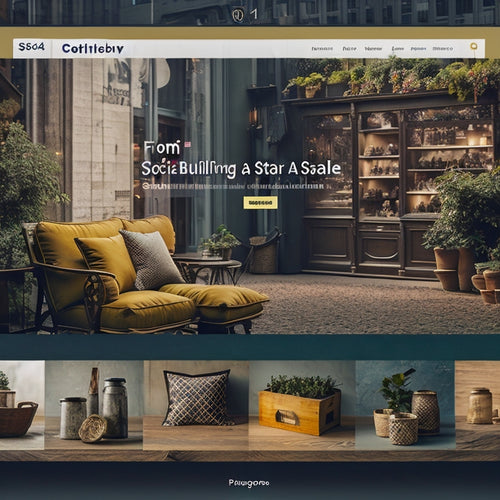
How Do I Get Social Proof on Shopify
This article explores the concept of obtaining social proof on the Shopify platform. It highlights the benefits of i...
-

Why Is Shopify SEO Important
This article examines the importance of Shopify SEO. It discusses the benefits of optimizing SEO on Shopify, provide...
-

Creating Product Bundles on Shopify: Simple Methods and Strategies
This article examines the process of creating product bundles on Shopify, focusing on simple methods and strategies....