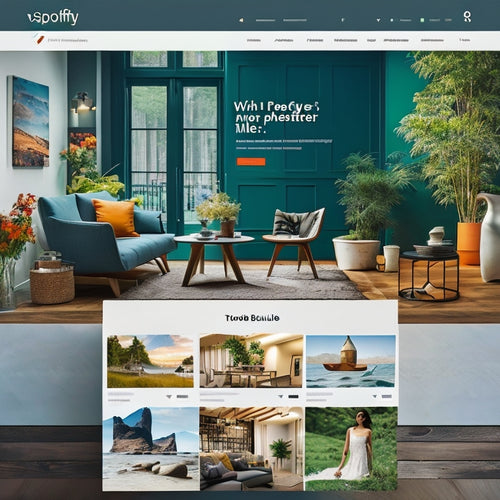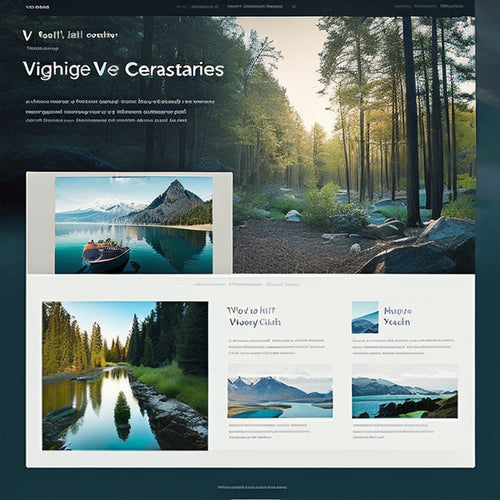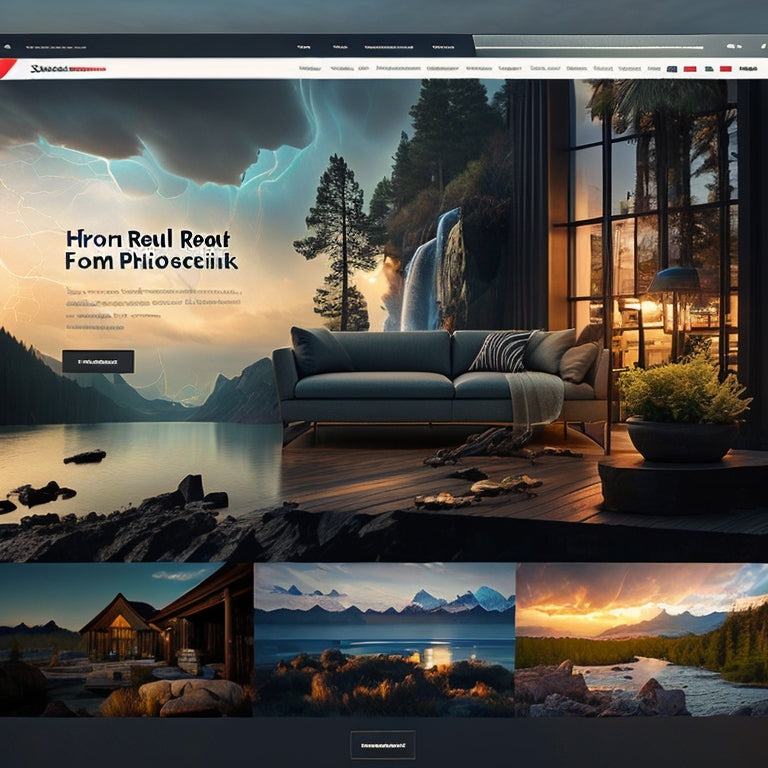
Optimizing Shopify Speed: Tips for Faster Performance
Share
This article aims to provide a comprehensive guide for optimizing the speed of Shopify websites. It discusses the built-in speed optimizations provided by Shopify, such as browser caching and Content Delivery Network (CDN) utilization.
Furthermore, it emphasizes the importance of selecting lightweight and fast Shopify themes. Optimizing images through resizing and compression is also highlighted as a key strategy for improving website speed.
Implementing lazy loading and static images is another recommended approach to enhance performance. The article also suggests managing tracking codes effectively and regularly testing site performance.
By following these recommendations, Shopify website owners can enhance their site's speed and overall performance.
- Built-in speed optimizations in Shopify help improve site performance by leveraging browser caching and utilizing a CDN like Fastly.
- Choosing a lightweight theme is crucial for faster performance, and top-performing themes like Create Theme, Toy Theme, Warm Theme, Light Theme, and Outdoors Theme have been identified.
- Image optimization is important for improving site speed, and resizing and compressing images can significantly reduce page weight.
- Implementing lazy loading for images and assessing the necessity of third-party resources and apps can help improve website loading speed.
Benefits of Optimizing Shopify Speed
Optimizing the speed of a Shopify website can lead to several key benefits.
Firstly, faster loading times can significantly enhance the user experience by reducing wait times and improving overall site performance. This improved user experience can subsequently lead to higher conversion rates as users are more likely to stay on the site and complete their desired actions.
Additionally, optimizing Shopify speed can also have a positive impact on search engine rankings, as faster-loading websites are favored by search engine algorithms.
Lastly, increased customer satisfaction can be achieved through a smooth and efficient browsing experience, resulting in improved customer loyalty and retention.
Faster Loading Times
To achieve faster loading times, it is crucial to select a lightweight theme that does not have unnecessary bloat affecting site speed.
Website performance can be improved by conducting a thorough site speed analysis. This analysis involves assessing the various elements that contribute to site speed, such as the theme being used.
It is important to choose a theme that is optimized for speed and does not contain excessive code or features that may slow down the website. By selecting a lightweight theme, unnecessary bloat can be avoided, resulting in faster loading times.
Additionally, conducting regular site speed analysis allows for the identification of any performance issues and the implementation of necessary optimizations to improve website performance.
Improved User Experience
Improved user experience can be achieved by implementing various strategies and techniques that enhance website loading speed and optimize performance. By focusing on user engagement and website performance, businesses can create a seamless and enjoyable browsing experience for their customers.
This can be done through built-in speed optimizations, such as leveraging browser caching and utilizing a CDN like Fastly to reduce the physical distance between users and site content. Additionally, choosing a lightweight theme and optimizing images can significantly improve site speed.
Implementing lazy loading and carefully managing third-party resources can also enhance performance. Tracking codes and performance testing, like using Google Tag Manager and PageSpeed Insights, provide valuable insights for improving site speed.
Higher Conversion Rates
Higher conversion rates can be achieved by implementing strategies that enhance website loading speed and optimize user experience. This can be done by leveraging built-in speed optimizations and carefully managing third-party resources.
To optimize website performance for conversion rate optimization, a thorough website performance analysis is essential. This analysis involves evaluating various factors, including page load times, image optimization, lazy loading, and the impact of third-party resources on website speed.
By conducting a website performance analysis, businesses can identify areas that need improvement and implement appropriate optimizations. This process may involve resizing and compressing images, reducing the number of apps and scripts, and implementing lazy loading techniques.
Additionally, tracking codes and performance testing tools like Google Tag Manager and Google PageSpeed Insights can provide valuable insights for improving website speed and overall user experience. This, in turn, can lead to higher conversion rates.
Better Search Engine Rankings
Implementing effective strategies to enhance website loading speed and optimize user experience can positively impact a website's search engine rankings.
Fast-loading websites are favored by search engines as they provide a better user experience and are more likely to be visited by users.
Improved loading speed leads to increased site visibility and higher search engine rankings, resulting in greater organic traffic and potential conversions.
To achieve SEO benefits and enhance site visibility, it is crucial to employ speed optimization techniques such as:
- Leveraging browser caching
- Utilizing CDNs
- Choosing lightweight themes
- Optimizing images
- Implementing lazy loading
- Carefully managing third-party resources.
Additionally, tracking codes and performance testing tools like Google Tag Manager and Google PageSpeed Insights can assist in measuring and improving site speed.
Ultimately, these efforts can lead to better search engine rankings and increased visibility.
Increased Customer Satisfaction
To enhance customer satisfaction, it is crucial to ensure that website loading speed is optimized and user experience is prioritized. Increased sales and reduced bounce rates are directly linked to a fast-loading website that provides a seamless browsing experience.
Shopify offers built-in speed optimizations, such as leveraging browser caching and utilizing a CDN (Content Delivery Network) like Fastly, to improve site performance. Additionally, selecting a lightweight theme is essential for optimal performance.
Image optimization plays a significant role in improving website loading speed, as larger image sizes can slow down the site. Implementing lazy loading and carefully managing third-party resources, such as apps and scripts, also contribute to faster performance.
It is important to regularly track site performance using tools like Google PageSpeed Insights and make necessary adjustments to ensure a satisfying user experience.
Tips for Optimizing Shopify Speed
This discussion will focus on key strategies for optimizing the speed of a Shopify website.
Firstly, we will explore the built-in speed optimizations that Shopify offers, such as leveraging browser caching and utilizing a Content Delivery Network (CDN).
Secondly, we will discuss the importance of selecting a lightweight theme to enhance performance, highlighting top-performing themes that have been tested and identified.
Additionally, we will delve into image optimization techniques, including resizing and compressing images to reduce page weight.
Built-In Speed Optimizations
Shopify sites come with built-in speed optimizations, such as leveraging browser caching and utilizing a CDN, like Fastly, to improve site performance. These built-in optimizations provide several benefits for website speed.
Browser caching allows content to be stored locally in users' browsers, reducing the need for repeated requests to the server. This results in faster loading times for returning visitors.
Additionally, utilizing a CDN helps to reduce the physical distance between users and the site's content by delivering it from servers that are geographically closer to the user. This reduces latency and improves website performance.
Leveraging CDNs also helps to distribute the load across multiple servers, preventing any single server from becoming overloaded.
Overall, these speed optimizations contribute to a faster and more efficient user experience on Shopify sites, meeting the demands of an audience that desires innovation.
Lightweight Theme Selection
Selecting a fast theme for a Shopify site is crucial in ensuring optimal performance and improving the overall user experience. Lightweight themes offer several advantages, including faster loading times and improved site speed. These themes have minimal code and avoid unnecessary bloat, resulting in reduced page weight and faster rendering.
However, there are some considerations when choosing lightweight themes. While they generally provide better performance, they may lack certain customization options compared to heavier themes. Evaluating the impact of theme customization on site speed is essential. Customizing a theme extensively can increase page weight and slow down loading times. It is important to strike a balance between customization and site performance.
Overall, the use of lightweight themes can significantly enhance the speed and performance of a Shopify site, but careful evaluation of customization choices is necessary.
Image Optimization Techniques
Image optimization plays a crucial role in improving the loading speed of a website. Large unoptimized images can significantly impact the performance of a site. Resizing large image assets can greatly improve site speed, especially considering that images are larger in size compared to HTML or CSS files.
Unoptimized images increase page weight and slow down loading. To reduce image file sizes, compression techniques can be applied. Shopify provides apps like Crush.pics for automatic compression, and tools like Optimizilla can be utilized for manual compression of large image assets.
Lazy Loading and Third-Party Resources
Lazy loading and the use of third-party resources can have a significant impact on website performance and loading speed. Implementing lazy loading on Shopify sites can improve page speed by loading images as the user scrolls, rather than all at once. This technique reduces the initial load time and allows for a smoother user experience.
However, it is important to carefully consider the performance impact of different third-party resources. Apps and scripts increase the number of requests on the browser, which can decrease performance if there are too many. Regularly reviewing and assessing the necessity of each resource is essential.
It is also advisable to discuss with marketing and development teams to make informed decisions about lighter-weight options or removing unnecessary resources. By optimizing lazy loading and managing third-party resources effectively, Shopify sites can achieve faster performance and enhance the overall user experience.
Helpful Tutorials for Shopify Speed Optimization
One valuable resource for improving the performance of a Shopify website is to explore helpful tutorials that provide guidance on speed optimization strategies.
Shopify speed tutorials offer a wealth of knowledge and technical expertise to assist website owners in implementing best practices for speed optimization.
These tutorials cover a wide range of topics, including leveraging built-in speed optimizations, choosing lightweight themes, image optimization techniques, lazy loading and managing third-party resources, as well as tracking codes and performance testing.
By following the guidance provided in these tutorials, Shopify website owners can enhance their site's loading speed, improve user experience, and ultimately drive more conversions.
These tutorials cater to the audience that desires innovation by offering cutting-edge techniques and insights to stay ahead in the competitive e-commerce landscape.
Learn More: Additional Resources for Shopify Speed Optimization
To further enhance the loading speed of a Shopify website, it is beneficial to explore additional resources that provide valuable insights and techniques for optimizing site performance.
By utilizing Shopify speed optimization tools, common speed bottlenecks in Shopify can be addressed to ensure faster and more efficient website performance. These resources offer innovative solutions and strategies for improving loading times, reducing page weight, and enhancing overall user experience.
From optimizing image assets to implementing lazy loading and managing third-party resources, these tools provide technical and detailed guidance to address specific performance issues. They also offer performance testing and tracking code management capabilities, allowing website owners to measure and analyze the impact of their optimization efforts.
Frequently Asked Questions
How Can I Measure the Current Speed of My Shopify Site?
To measure the speed of a Shopify site, one can utilize performance testing tools such as Google PageSpeed Insights. This tool analyzes site performance and provides recommendations, making it valuable for assessing and improving site speed.
Are There Any Drawbacks or Risks to Optimizing the Speed of My Shopify Site?
Potential drawbacks or risks of optimizing Shopify speed include potential impact on website functionality and compatibility issues with certain apps or themes. Careful consideration and testing is required to ensure optimal performance without compromising functionality.
Can I Optimize the Speed of My Shopify Site Without Coding Knowledge?
Improving performance on a Shopify site without coding knowledge is possible. Non-technical speed optimization can be achieved by leveraging built-in speed optimizations, choosing a lightweight theme, optimizing images, lazy loading, and regularly assessing third-party resources and tracking codes.
What Are Some Common Mistakes to Avoid When Optimizing Shopify Speed?
Common mistakes to avoid when optimizing Shopify speed include not leveraging built-in speed optimizations, selecting heavy themes, neglecting image optimization, not implementing lazy loading, and using excessive tracking codes and third-party resources. Following best practices can improve site performance.
Is It Necessary to Optimize the Speed of My Shopify Site if It Is Already Performing Well?
Optimizing the speed of a well-performing Shopify site is beneficial in terms of user experience and SEO. Website speed plays a crucial role in retaining users and improving search engine rankings, making it important to prioritize speed optimization even for already performing sites.
Related Posts
-
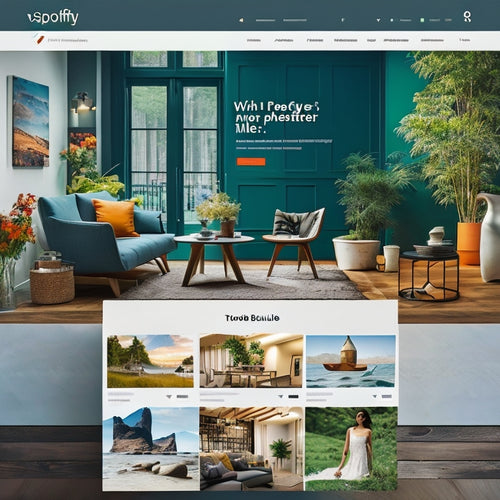
Perfect Match: Page Builders and Shopify Free Themes
This article explores the combination of page builders and Shopify free themes to enhance the customization options ...
-
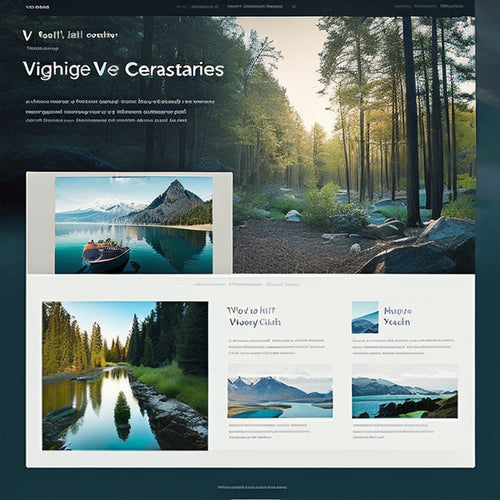
The Benefits of HTML Sitemaps for SEO and Users
This article explores the benefits of HTML sitemaps for both SEO and users. An HTML sitemap serves as a comprehensiv...
-

Top Shopify Email Marketing Solutions for 2023
This article presents an overview of the top Shopify email marketing solutions for the year 2023. The focus is on id...