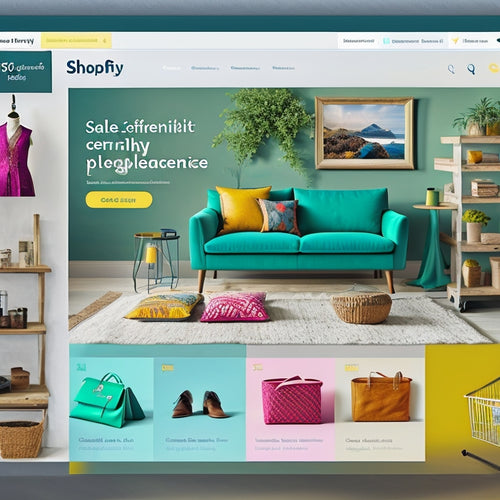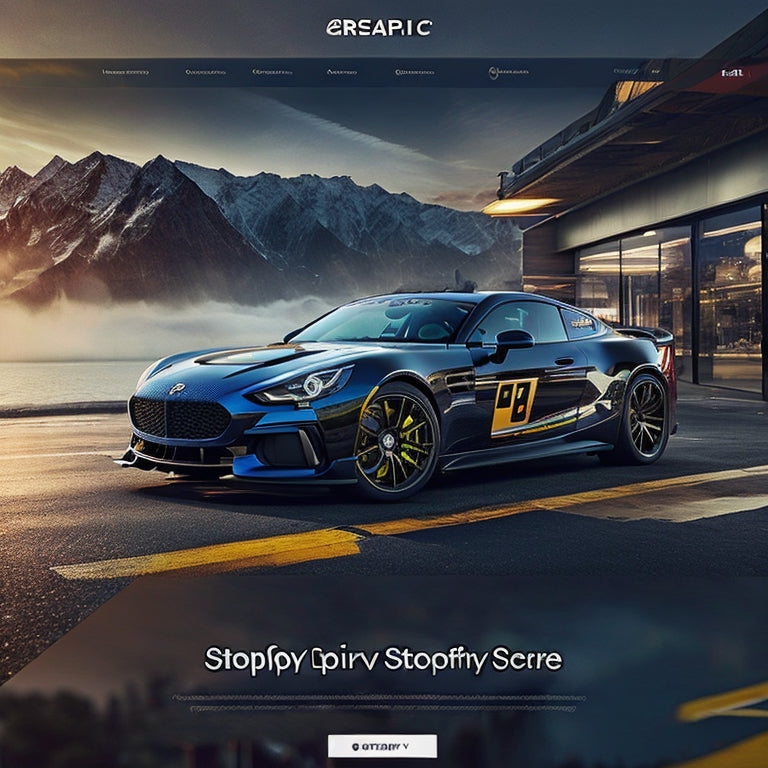
How Do I Speed Optimize in Shopify
Share
This article aims to provide a comprehensive understanding of speed optimization in the context of Shopify.
It explores the benefits of implementing speed optimization techniques and offers practical tips for website speed optimization.
Additionally, it highlights the availability of helpful tutorials that can assist users in navigating the speed optimization process in Shopify.
Overall, this article aims to equip readers with the necessary knowledge and resources to effectively optimize the speed of their Shopify websites.
- Faster loading times enhance user experience
- Improved loading times can lead to higher search rankings
- Speed optimization can increase conversion rates
- Regular monitoring and testing help identify areas for improvement
Benefits of Speed Optimization in Shopify
Speed optimization in Shopify offers several key benefits.
Firstly, faster loading times enhance the user experience by reducing the wait time and improving overall website performance.
Secondly, improved loading times can lead to higher search rankings, as search engines prioritize websites that provide a better user experience.
Lastly, speed optimization can increase conversion rates by reducing bounce rates and encouraging visitors to stay on the website longer.
Ultimately, these benefits can provide a competitive advantage for businesses using the Shopify platform.
Faster Loading Times
One crucial aspect to consider for optimization in Shopify is the reduction of loading times. Improving performance and reducing load time are key factors in providing a smooth and efficient user experience.
Faster loading times can greatly benefit online businesses as they contribute to increased customer satisfaction and higher conversion rates. By optimizing the loading speed, customers are more likely to stay on the website, explore products, and make purchases.
Additionally, faster loading times can improve search engine rankings, leading to increased visibility and organic traffic. To achieve faster loading times in Shopify, one can employ various strategies such as optimizing images, minimizing code, enabling browser caching, and leveraging content delivery networks.
Regular monitoring and testing can help identify areas for improvement and ensure consistent performance.
Improved User Experience
Improving the user experience on Shopify entails enhancing various aspects of the website to ensure a smooth and efficient browsing experience for customers.
One crucial aspect of improving user experience is through improved performance and website optimization. This involves optimizing the loading speed of the website, reducing page load times, and minimizing any potential delays or interruptions during the browsing process.
By implementing website optimization techniques such as caching, compression, and image optimization, the performance of the website can be significantly enhanced, resulting in faster loading times and improved overall user experience.
Additionally, conducting regular performance audits and monitoring website analytics can help identify any areas that require further optimization, ensuring that customers have a seamless and satisfying browsing experience on Shopify.
Higher Search Rankings
Enhancing search rankings on Shopify involves implementing effective strategies to improve the visibility and discoverability of the website in search engine results pages.
One crucial aspect of optimizing website performance and improving search rankings is by focusing on improving page load times. Faster page load times not only enhance user experience but also have a significant impact on search engine rankings.
When a website loads slowly, it can negatively affect user engagement and increase bounce rates, leading to a lower search ranking. To improve page load times, optimizing images, leveraging browser caching, and minimizing unnecessary code can be effective strategies.
Additionally, utilizing a content delivery network (CDN) and choosing a high-performance Shopify theme can further enhance website performance and positively influence search rankings.
Increased Conversion Rates
To achieve increased conversion rates, it is essential to focus on optimizing website performance and user experience. Conversion optimization aims to improve the percentage of website visitors who take the desired action, such as making a purchase or filling out a form.
One effective strategy is to conduct performance testing to identify and address any issues that may hinder the user experience. Performance testing involves assessing various aspects of a website, such as page load times, responsiveness, and overall functionality. By identifying and resolving performance issues, businesses can enhance the user experience, reduce bounce rates, and ultimately increase conversions.
It is crucial to continuously monitor and analyze website performance to ensure optimal results. Regular performance testing can provide valuable insights and help businesses make data-driven decisions to improve conversion rates.
Competitive Advantage
One way to gain a competitive advantage is by implementing effective marketing strategies that target specific customer segments in order to differentiate the business from its competitors.
In today's digital age, having a strong online presence is crucial for any business to succeed. A key component of establishing this presence is optimizing website performance.
A well-performing website not only enhances user experience but also contributes to higher search engine rankings. To achieve this, businesses should focus on improving page load times, optimizing images and videos, and utilizing caching and content delivery networks.
Additionally, regular monitoring and analysis of website performance metrics can help identify areas for improvement and ensure ongoing optimization.
Tips for Website Speed Optimization in Shopify
This discussion focuses on various techniques and methods for optimizing website speed in Shopify.
Key points to be discussed include:
- Image compression techniques
- Caching and minification methods
- Mobile-friendly design tips
- Choosing the right plugins
These strategies are essential for improving website performance and user experience, as well as ensuring that the website is easily accessible and responsive across different devices.
Image Compression Techniques
Implementing effective image compression techniques can significantly improve the speed optimization of a Shopify website. Image resizing techniques, such as scaling and cropping, can reduce the file size of images without compromising their quality. This ensures that the website loads faster and provides a seamless browsing experience for users.
Additionally, implementing lazy loading techniques can further enhance the speed optimization of a Shopify website. Lazy loading allows images to load only when they are visible to the user, rather than loading all images at once. This reduces the initial loading time and improves the overall performance of the website.
Caching and Minification Methods
Caching and minification methods are commonly employed techniques for improving the performance and loading times of websites.
Caching involves storing copies of frequently accessed resources, such as images, scripts, and stylesheets, in order to reduce the need for repeated requests to the server. This can significantly improve website loading times, as the cached resources can be retrieved locally instead of over the network.
Code minification, on the other hand, involves removing unnecessary characters, spaces, and comments from the source code, resulting in a smaller file size. Smaller files can be transmitted more quickly over the network, leading to faster loading times. Additionally, minified code is easier for browsers to parse and execute, further enhancing website performance.
Mobile-Friendly Design Tips
Mobile-friendly design is crucial for websites to ensure optimal user experience and accessibility on various devices, such as smartphones and tablets.
To create a mobile-friendly website, it is important to follow best practices that optimize page load speed. One effective practice is to minimize the use of large images and videos, as they can significantly slow down the loading time.
It is also advisable to use a responsive design that automatically adjusts the layout and content based on the screen size. This ensures that users can easily navigate and interact with the website regardless of the device they are using.
Additionally, optimizing the code and using caching techniques can further improve the speed and performance of the mobile site.
Choosing the Right Plugins
One essential aspect of website development involves carefully selecting the appropriate plugins to ensure the functionality and performance of the website.
When it comes to choosing the right plugins, there are several factors to consider. Firstly, it is important to evaluate the available plugin options and determine which ones align with the specific needs and goals of the website. This requires a thorough understanding of the website's requirements and objectives.
Additionally, performance testing should be conducted to assess the impact of the chosen plugins on the overall performance of the website. This involves measuring factors such as page load times and server response times.
Helpful Tutorials for Speed Optimization in Shopify
An extensive selection of tutorials is available to guide users in achieving speed optimization for their Shopify websites. These tutorial resources offer valuable insights and practical advice on how to improve the performance of Shopify websites.
By following these tutorials, users can avoid common mistakes that can hinder their website's speed and performance. Most tutorials cover topics such as image optimization, minification of CSS and JavaScript files, caching, and reducing server response time. They provide step-by-step instructions and best practices to ensure that users can effectively optimize their websites for speed.
Additionally, these tutorials often include real-life examples and case studies, which further enhance their practicality and relevance.
Learn More About Speed Optimization in Shopify
To further explore the topic of speed optimization in the context of Shopify, it is important to delve into the various factors that can impact the performance of a website.
Website performance is a critical aspect that affects user experience and conversion rates. One key factor that significantly influences website performance is page load times. Slow page load times can lead to high bounce rates and reduced customer satisfaction.
To optimize speed in Shopify, there are several practical steps that can be taken. These include minimizing the use of heavy images and scripts, leveraging browser caching, reducing the number of HTTP requests, and optimizing the code and database.
Frequently Asked Questions
What Are the Potential Drawbacks of Speed Optimization in Shopify?
Potential challenges of speed optimization in Shopify may include technical complexities, such as code optimization and server configuration. These can impact user experience by causing slower page load times and potential compatibility issues with certain themes or apps.
How Long Does It Typically Take to See Noticeable Improvements in Website Speed After Implementing Optimization Techniques?
The time it takes to observe noticeable improvements in website speed after implementing speed optimization techniques can vary depending on various factors such as the complexity of the website and the effectiveness of the optimization strategies employed.
Are There Any Specific Shopify Themes or Apps That Are Known to Negatively Impact Website Speed?
Certain Shopify themes and apps can negatively impact website speed. It is important to choose themes and apps that prioritize speed optimization. Common mistakes include using heavy themes and installing unnecessary apps. Website speed significantly affects user experience.
Does Speed Optimization in Shopify Have Any Impact on Search Engine Rankings?
The impact of speed optimization on search engine rankings in Shopify can be understood by examining the relationship between website speed and user experience. Best practices for speed optimization should be implemented to enhance user satisfaction and potentially improve search engine rankings.
Are There Any Limitations or Restrictions When It Comes to Implementing Speed Optimization Techniques in Shopify?
When implementing speed optimization techniques in Shopify, there are certain limitations and restrictions that need to be considered. These may include constraints imposed by the Shopify platform, plugin compatibility issues, and the impact on website functionality and design.
Related Posts
-
What Are Some Effective Ways to Leverage Product Demonstrations Through Video to Drive Sales?
In today's digital age, businesses are constantly seeking innovative ways to drive sales and capture the attention o...
-
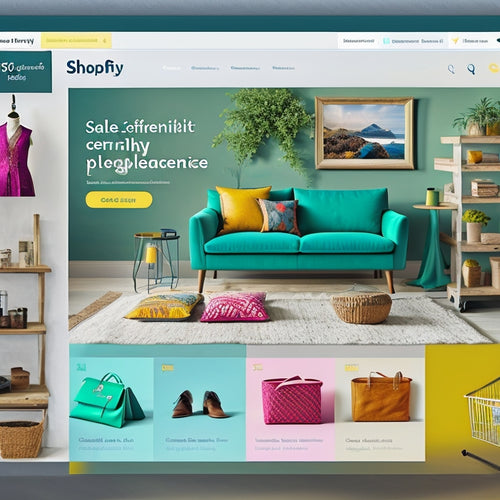
Which Sales Channel Is Best for Shopify
This article aims to provide an objective analysis of the various sales channels available for Shopify. It explores ...
-

Begin Your TikTok Journey for Shopify Success
This article aims to provide a comprehensive guide on how to connect TikTok, a popular social media platform, to Sho...