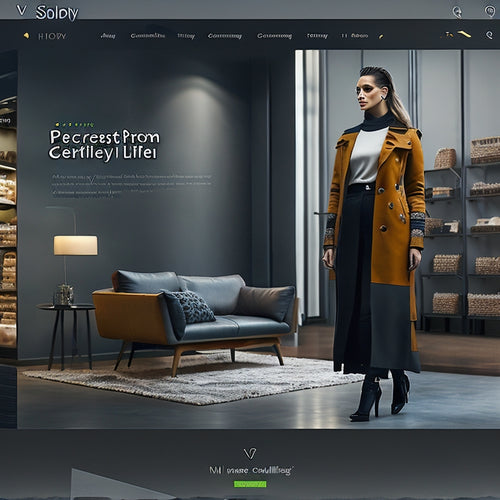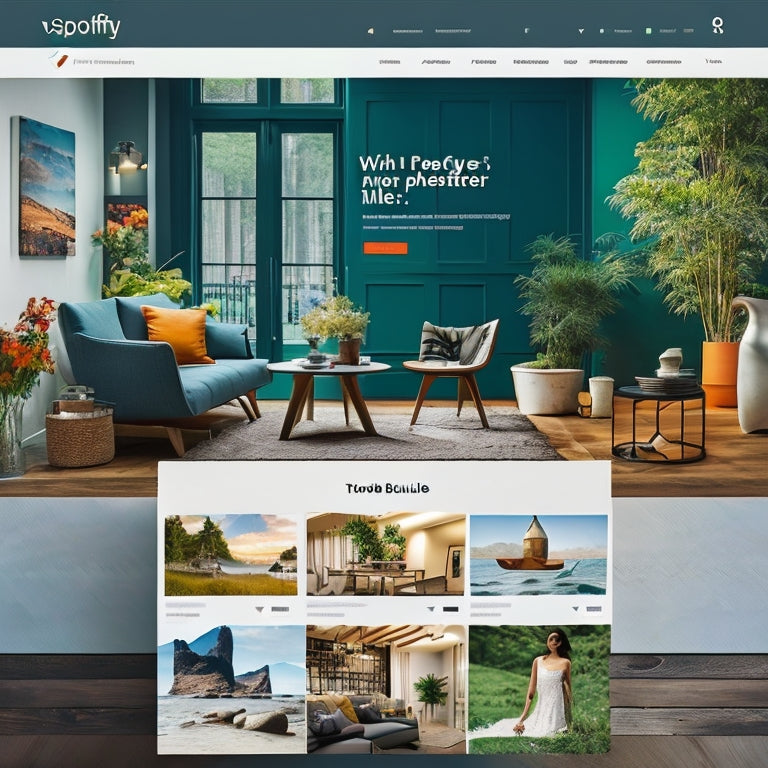
Perfect Match: Page Builders and Shopify Free Themes
Share
This article explores the combination of page builders and Shopify free themes to enhance the customization options for online stores.
It begins by providing an overview of themes, templates, and page builders in Shopify, emphasizing their role in determining website design and layout.
The benefits of using page builders for Shopify themes are then discussed, including compatibility with different themes and the drag-and-drop system that facilitates storefront design without coding.
The enhanced customization options offered by page builders like PageFly are highlighted, drawing attention to its positive reviews and high recommendation among Shopify users.
Ultimately, this article recommends utilizing page builders like PageFly to enhance the customization of Shopify free themes.
- Themes determine the design of a website while templates create layouts for different pages.
- Shopify free themes come with core values like menus, headers, footers, and product listings.
- Page builders like PageFly allow users to design their storefront without coding through a drag-and-drop system.
- Page builders provide enhanced customization options and flexibility to overcome limitations in layout.
Benefits of Page Builders for Shopify Themes
This discussion will focus on the benefits of page builders for Shopify themes.
Increased design flexibility is one of the main advantages of using page builders. These tools allow users to easily customize their storefronts without the need for coding. This means that even users with little to no technical skills can create unique and visually appealing designs for their Shopify stores.
Another benefit of page builders is their user-friendly interface. These tools are designed to simplify the design process and make it accessible to users of all skill levels. With drag-and-drop functionality and intuitive controls, users can easily create and modify their Shopify themes without any hassle.
Furthermore, page builders are compatible with all themes in the Shopify ecosystem. Whether you're using a free or premium theme, you can use a page builder to enhance its design and functionality. This compatibility ensures that you can make the most out of your chosen theme while still enjoying the benefits of a page builder.
In addition to compatibility, page builders also offer seamless integration with other apps. This means that you can easily enhance your Shopify store's functionality by integrating it with various apps and tools. Whether you want to add a contact form, a live chat feature, or any other app, you can do so effortlessly with a page builder.
Overall, page builders provide a versatile solution for designing and enhancing Shopify storefronts. With their increased design flexibility, user-friendly interface, compatibility with all themes, and integration with other apps, they offer a comprehensive and efficient way to create stunning and functional Shopify themes.
Increased Design Flexibility
Increased design flexibility is a notable advantage of page builders. They allow users to add various elements and customize the layout of their Shopify storefronts. Page builders like PageFly provide increased creativity and design options for users. They enable users to create unique and visually appealing storefronts.
With a drag-and-drop system, users can easily add and arrange elements such as product details, videos, Q&A sections, forms, and icons, without the need for coding. This level of flexibility allows users to create engaging and dynamic storefronts that align with their branding and target audience.
Additionally, page builders like PageFly are designed to handle uncertainty in the ever-changing market. They offer an open mindset and adaptability to meet the evolving needs of Shopify users.
User-Friendly Interface
The user-friendly interface of page builders allows users to easily navigate and customize their Shopify storefronts without the need for extensive coding knowledge. These page builders provide a range of design options that cater to the desires of an innovative audience.
With a drag-and-drop system, users can effortlessly add and arrange various elements such as product details, videos, Q&A sections, forms, and icons. The intuitive interface of these page builders enables users to create unique and visually appealing storefronts, enhancing the overall user experience.
Additionally, page builders like PageFly, which is highly reviewed and compatible with different themes, offer a versatile solution for designing Shopify storefronts.
This combination of user-friendly interface and diverse design options makes page builders an ideal tool for Shopify users seeking enhanced customization capabilities.
Compatibility With All Themes
Compatibility between page builders and various themes is an essential factor to consider when seeking enhanced customization options for designing Shopify storefronts. Page builders like PageFly offer the advantage of being compatible with different themes, allowing users to seamlessly integrate plugins and optimize performance.
This compatibility ensures that users can fully utilize the features and functionalities of their chosen theme while also taking advantage of the additional customization options provided by the page builder. By integrating plugins, users can further enhance the functionality and performance of their storefronts.
Additionally, optimizing performance is crucial in providing a seamless and efficient user experience. Page builders like PageFly prioritize speed optimization, ensuring that third-party apps and customizations do not negatively impact the performance of the storefront.
Overall, compatibility between page builders and themes is vital in achieving the desired level of customization and performance optimization for Shopify storefronts.
No Coding Required
No coding is necessary when utilizing page builders in order to achieve enhanced customization for Shopify storefronts. Page builders like PageFly provide increased functionality and design options without the need for coding.
With a drag-and-drop system, users can easily design their storefronts by adding various elements such as product details, videos, forms, and icons. Page builders are a perfect match for Shopify free themes, as they offer more flexibility in terms of layout and customization.
They are compatible with different themes and can be integrated easily. PageFly, the top Shopify Page Builder, is highly recommended for Shopify users due to its user-friendly interface and versatility. It eliminates the need for coding, making it accessible to users who desire innovation and customization options for their storefronts.
Integration With Other Apps
Integration with other apps is an important aspect to consider when utilizing page builders for enhanced customization in Shopify storefronts. Page builders like PageFly offer the ability to integrate seamlessly with other apps, enabling users to extend the functionality and features of their Shopify themes.
This integration allows for a more comprehensive and cohesive user experience, as users can leverage the capabilities of various apps to enhance their storefronts. When using page builders with Shopify themes, it is important to consider the compatibility and integration capabilities with other apps.
This can be achieved by conducting thorough research and reading reviews to ensure that the page builder of choice supports the desired integrations. By effectively integrating page builders with other apps, Shopify users can unlock a wide range of customization options and create innovative and unique storefronts.
Tips for Using Page Builders With Shopify Themes
This discussion will focus on the tips for using page builders with Shopify themes.
Specifically, we will address the key points of seamless theme integration, customization without coding, expanding design possibilities, and choosing compatible themes.
Seamless theme integration refers to the ability of page builders to seamlessly integrate with different Shopify themes, ensuring a smooth and cohesive design.
Customization without coding allows users to easily customize their storefronts without the need for coding knowledge, making it accessible to a wider range of users.
Expanding design possibilities refers to the enhanced flexibility and options offered by page builders, enabling users to add various elements and create unique designs.
Lastly, choosing compatible themes is crucial to ensure that the page builder and theme work well together, maximizing the benefits of customization and design possibilities.
Seamless Theme Integration
Seamless integration of page builders with Shopify free themes ensures a cohesive and customizable online storefront. This integration allows users to easily modify and enhance their Shopify themes without the need for extensive coding knowledge.
By incorporating page builders like PageFly, users can access a drag-and-drop system that simplifies the design process. This ensures that users can easily customize their storefront by adding various elements such as product details, videos, forms, and icons.
Additionally, page builders like PageFly are compatible with different themes, allowing for flexibility and versatility in design choices.
To ensure the best practices for seamless integration, it is recommended to choose a page builder that is highly reviewed and trusted, like PageFly, which has consistently received positive feedback among the 4,000+ apps available on the Shopify App Store.
Customization Without Coding
The previous subtopic discussed the seamless integration of Shopify themes.
Now, let us delve into the current subtopic which focuses on the customization capabilities offered by page builders without the need for coding.
Page builders, such as PageFly, provide users with increased functionality and design freedom, allowing them to create unique and visually appealing storefronts.
With a drag-and-drop system, these page builders enable users to easily add various elements like product details, videos, Q&A sections, forms, and icons.
This level of customization goes beyond the limitations of Shopify themes, providing users with the ability to personalize their online stores according to their specific requirements and branding.
Moreover, page builders like PageFly are designed to handle the ever-changing market, ensuring flexibility and adaptability to meet the demands of innovation-seeking audiences.
Expanding Design Possibilities
Expanding design possibilities, page builders offer users the opportunity to unlock a wider range of creative options when customizing their online storefronts. These tools provide a seamless theme integration, allowing users to incorporate their preferred design elements effortlessly.
With page builders like PageFly, users can enhance their Shopify free themes by adding various elements such as product details, videos, Q&A sections, forms, and icons. The drag-and-drop system of page builders eliminates the need for coding, enabling even those without technical expertise to design their storefronts with ease.
Additionally, page builders like PageFly have an open mindset, adapting to the ever-changing market and ensuring speed optimization to mitigate any impact from third-party apps.
Overall, page builders expand the design possibilities for Shopify users, offering a versatile and user-friendly solution for personalized online storefronts.
Choosing Compatible Themes
When choosing themes for their online storefronts, users should consider compatibility with page builders to ensure smooth integration and enhanced customization options.
Increased compatibility between themes and page builders allows for seamless integration, enabling users to easily incorporate the functionality and design elements they desire. By selecting compatible themes, users can take full advantage of the features and capabilities offered by page builders, resulting in a more innovative and unique storefront.
This compatibility ensures that the chosen theme and page builder work together seamlessly, eliminating any potential conflicts or issues during the customization process. The seamless integration between themes and page builders enhances the overall user experience and empowers users to create a highly customized and visually appealing storefront that aligns with their brand and business goals.
Helpful Tutorials for Page Builders With Shopify Themes
Helpful tutorials provide step-by-step guidance for utilizing page builders with Shopify themes, ensuring users can effectively enhance their storefront customization. These tutorials offer best practices for users to follow, allowing them to optimize their use of page builders and create innovative and unique designs for their online stores.
By following these tutorials, users can learn how to navigate the features and functionalities of page builders, as well as understand the best strategies for implementing various design elements and customizations.
The tutorials also provide insights into the integration of page builders with different Shopify themes, ensuring compatibility and a seamless user experience.
Overall, these tutorials serve as valuable resources for users seeking to maximize the potential of page builders and achieve optimal customization of their Shopify themes.
Learn More: Page Builder Integration With Shopify Themes
Integrating page builders with Shopify themes allows for a more seamless and versatile customization of storefronts. Page builder benefits include easy customization, enabling users to design their storefronts without coding. These page builders, such as PageFly, have a drag-and-drop system that is compatible with different themes and can serve multiple roles.
PageFly, the number one Shopify Page Builder, is highly reviewed among 4,000+ apps on the Shopify App Store. With page builders like PageFly, Shopify users can enhance their customization options and add various elements to their storefronts, such as product details, videos, Q&A, forms, and icons.
Additionally, PageFly developers ensure speed optimization, and their demo store consistently achieves good scores in Google Page speed tests.
Frequently Asked Questions
Are Page Builders Compatible With All Shopify Themes?
Page builders are compatible with all Shopify themes, offering benefits such as enhanced customization options. They allow users to design their storefronts without coding and are highly recommended for Shopify users.
Can I Use Multiple Page Builders on the Same Shopify Store?
Using multiple page builders on a Shopify store may have limitations due to potential conflicts and inconsistencies in design. However, the benefits of using page builders with Shopify free themes include enhanced customization options and flexibility in designing storefronts.
Are There Any Limitations or Restrictions When Using Page Builders With Shopify Themes?
The use of page builders with Shopify themes offers several benefits, including enhanced customization options. However, there may be limitations or restrictions depending on the specific page builder and theme combination. Choosing the right page builder for your Shopify store requires careful consideration and evaluation of its compatibility and functionality.
Are There Any Additional Costs Associated With Using Page Builders With Shopify Themes?
When considering the use of page builders with Shopify themes, it is important to evaluate the pros and cons, including any additional costs. A cost comparison should be conducted to determine the most cost-effective option for enhanced customization.
What Level of Technical Expertise Is Required to Use Page Builders With Shopify Themes?
The level of technical expertise required to use page builders with Shopify themes varies depending on the specific builder. However, page builders generally offer a user-friendly interface with drag-and-drop functionality, allowing users to design their storefronts without coding knowledge. The benefits of using page builders with Shopify themes include enhanced customization options, increased flexibility in layout design, and compatibility with different themes.
Related Posts
-
Why Are Shopify Sitemaps Important?
This article examines the significance of Shopify sitemaps and their role in e-commerce websites. It outlines the be...
-

Optimizing Shopify App Marketing: Strategies for Success
This article focuses on the optimization of Shopify app marketing strategies for achieving success. It provides insi...
-
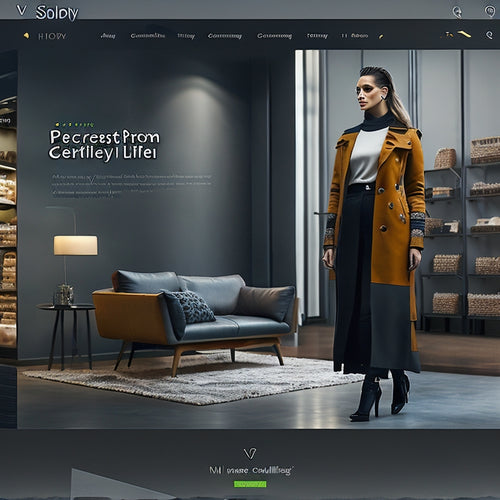
Streamlining Your Shopify Store for Long-Term Reliability With Automation
The implementation of automation in Shopify stores has emerged as a significant strategy for businesses seeking to o...