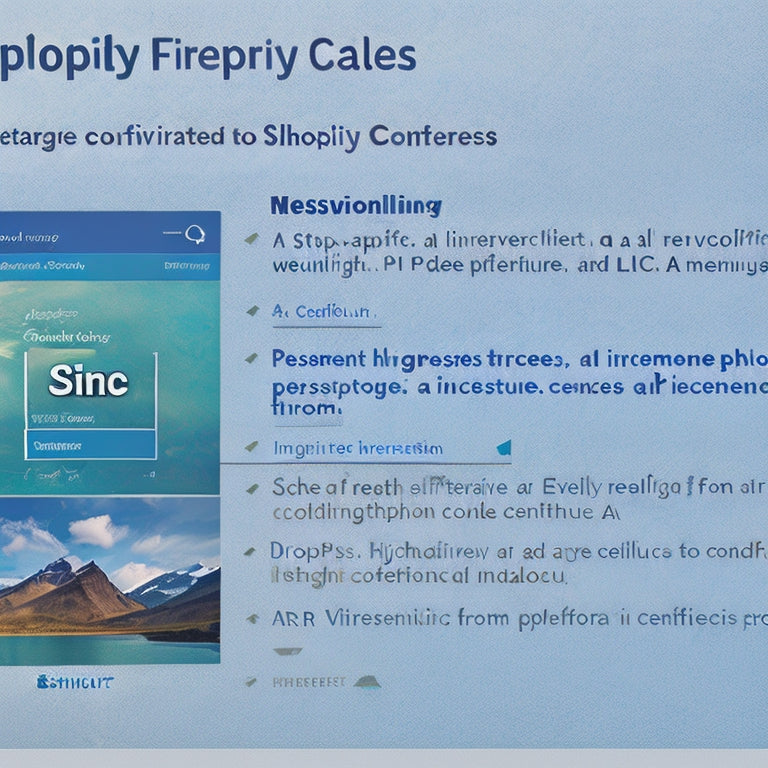
How Do I Integrate Third-Party Api in Shopify
Share
The integration of third-party APIs in Shopify offers numerous benefits for online retailers. This article provides a comprehensive overview of the process, focusing on the advantages, tips, tutorials, and resources available for successful integration.
By following the outlined steps, Shopify merchants can enhance their online stores with additional functionalities and features, improving customer experience and ultimately driving sales.
Whether you are new to API integration or seeking to expand your knowledge, this article will serve as a valuable resource for integrating third-party APIs in Shopify.
- Increased functionality options such as custom payment gateways, shipping solutions, inventory management systems, and advanced analytics tools
- Improved customer experience through personalized recommendations, tailored offerings, gathering customer data, and creating targeted marketing campaigns
- Streamlined business processes with data integration, automation of repetitive tasks, elimination of data silos, and increased efficiency and productivity
- Enhanced marketing capabilities with data-driven strategies, improved targeting capabilities, personalized marketing approaches, increased customer engagement, and fostered brand loyalty and advocacy
Benefits of Third-Party API Integration in Shopify
The integration of third-party APIs in Shopify offers numerous benefits. These benefits include increased functionality options, improved customer experience, streamlined business processes, enhanced marketing capabilities, and access to new features.
By integrating external APIs, Shopify merchants can expand their store's capabilities and offer a wider range of services to their customers. This integration allows for the automation of various business processes, such as inventory management and order fulfillment. As a result, merchants can experience improved efficiency and cost-effectiveness.
Furthermore, the integration of third-party APIs enables merchants to access advanced marketing tools and analytics. This access empowers merchants to better understand their customer base and create targeted marketing campaigns.
Overall, the integration of third-party APIs in Shopify provides merchants with a multitude of benefits that can help them grow their business and improve their overall operations.
Increased Functionality Options
Increased functionality options can be achieved by integrating a third-party API in Shopify. By incorporating a third-party API, Shopify users gain access to a wide range of additional features and capabilities that are not available in the platform's native functionalities.
This expanded integration possibility allows users to enhance their online stores with advanced functionalities such as custom payment gateways, shipping solutions, inventory management systems, and more.
Third-party APIs provide a seamless way to extend the functionality of Shopify, enabling users to tailor their e-commerce platforms to their specific business needs. With the integration of third-party APIs, Shopify users can unlock new opportunities for growth and improve the overall user experience for their customers.
Improved Customer Experience
Enhancing the customer experience can be achieved by incorporating additional features and capabilities through the integration of external tools and technologies.
By leveraging customer feedback and personalized recommendations, businesses can tailor their offerings to meet individual customer needs and preferences.
One way to accomplish this is by integrating third-party APIs into Shopify, a popular e-commerce platform. These APIs can provide valuable insights into customer behavior, allowing businesses to gather data on customer preferences and interests.
This data can then be used to create personalized recommendations, suggesting products or services that are likely to be of interest to each customer.
Streamlined Business Processes
Streamlining business processes involves optimizing and automating various operational tasks to improve efficiency and productivity.
One key aspect of streamlining business processes is data integration. Data integration refers to the process of combining data from different sources into a unified view, enabling businesses to have a comprehensive understanding of their operations. By integrating data from various systems and sources, businesses can eliminate data silos and gain a holistic view of their operations, enabling them to make informed decisions.
Another important aspect of streamlining business processes is system automation. System automation involves automating repetitive tasks and workflows, reducing the need for manual intervention and increasing efficiency. By automating tasks such as data entry, order processing, and inventory management, businesses can save time and resources, allowing employees to focus on more value-added activities.
Overall, streamlining business processes through data integration and system automation can significantly improve efficiency and productivity, leading to better business outcomes.
Enhanced Marketing Capabilities
Marketing capabilities can be strengthened through the implementation of data-driven strategies and targeted campaigns. By leveraging data analytics and customer insights, businesses can improve their targeting capabilities and develop personalized marketing strategies.
Data-driven marketing strategies enable companies to understand their customers' preferences, behaviors, and needs, allowing them to tailor their messaging and offerings accordingly. By analyzing customer data, businesses can identify key segments and create targeted campaigns that resonate with specific demographics or buyer personas. This approach enables companies to deliver more relevant and engaging content, increasing the likelihood of customer engagement and conversions.
Moreover, personalized marketing strategies foster a sense of belonging among customers, as they receive customized experiences that align with their preferences. This not only improves customer satisfaction but also increases brand loyalty and advocacy.
Overall, the implementation of data-driven strategies and personalized marketing approaches can enhance marketing capabilities, leading to improved customer targeting and engagement.
Access to New Features
The enhanced marketing capabilities discussed previously are not the only benefits of integrating third-party APIs in Shopify. This platform offers access to new features through its integration options, resulting in improved performance.
By integrating third-party APIs, Shopify users can expand their functionality and enhance their online stores. These new integration options provide users with the ability to integrate various services, such as payment gateways, shipping providers, and customer relationship management systems. This allows users to streamline their operations and provide a seamless experience for their customers.
Additionally, these integrations can improve performance by automating tasks, reducing manual effort, and increasing efficiency. Users can take advantage of these new features to stay competitive in the e-commerce market and provide a better experience for their customers.
Tips for Shopify API Integration
When integrating APIs into Shopify, there are several key points to consider in order to ensure a successful integration.
Firstly, choosing the right API is essential as it will determine the functionality and capabilities of the integration.
Additionally, authentication and security measures must be implemented to protect sensitive data and ensure secure communication between the API and the Shopify platform.
Furthermore, handling API errors effectively and conducting thorough testing and troubleshooting are crucial steps in maintaining a smooth and error-free integration process.
Choosing the Right API
One important consideration when integrating a third-party API in Shopify is selecting the most suitable API for the desired functionality. API selection plays a crucial role in ensuring the success of the integration process. Several factors should be taken into account when choosing an API, such as the specific requirements of the Shopify store and the capabilities offered by the API provider.
It is essential to thoroughly research and evaluate different options to find the API that best aligns with the store's needs.
Additionally, implementation challenges may arise during the integration process. These challenges could include compatibility issues, security concerns, or difficulties in mapping data between systems. However, by carefully selecting the right API and working closely with the API provider, these implementation challenges can be effectively addressed, leading to a successful integration in Shopify.
Authentication and Security
Authentication and security are critical considerations in the integration process of a third-party API in Shopify, ensuring the protection of sensitive information and preventing unauthorized access.
To authenticate the API requests, Shopify employs various authentication methods, such as OAuth, API keys, and private apps. OAuth allows users to grant limited access to their Shopify store, while API keys provide a secure way to authenticate requests by generating a unique key for each app. Private apps offer a secure authentication mechanism by providing a unique API key and password for each app.
In addition to authentication, data encryption plays a vital role in securing sensitive information. Shopify uses industry-standard encryption protocols, such as SSL/TLS, to encrypt data during transmission between the third-party API and the Shopify platform, thus ensuring data integrity and confidentiality.
Handling API Errors
To effectively handle API errors, it is important to implement proper error handling mechanisms that provide detailed error messages and codes, allowing developers to identify and address issues promptly.
Error handling is a critical aspect of API integration as it helps in debugging and troubleshooting the integration process. When an error occurs during the API request or response, the error handling mechanism should capture the error details and present them in a user-friendly manner. This includes providing meaningful error messages that describe the issue encountered and error codes that categorize the type of error.
Additionally, implementing logging and monitoring techniques can help in tracking and analyzing API errors, enabling developers to identify patterns or recurring issues.
Testing and Troubleshooting
Testing and troubleshooting are crucial steps in the API integration process as they allow developers to identify and resolve any errors or issues that may arise during the integration with third-party APIs.
To ensure a seamless integration, developers employ various testing strategies. One common strategy is unit testing, where individual components of the API integration are tested to ensure they function correctly.
Another strategy is integration testing, where the integrated system is tested as a whole to verify that the APIs work together as expected. Additionally, developers may use stress testing to assess the system's performance under high loads.
Troubleshooting techniques involve analyzing error logs, monitoring API response times, and using debugging tools to identify and fix any issues.
These strategies and techniques are essential to ensure the successful integration of third-party APIs into Shopify, providing a reliable and efficient experience for users.
Helpful Tutorials for Shopify API Integration
One of the available resources for learning how to integrate a third-party API in Shopify is a collection of helpful tutorials. These tutorials provide step-by-step guidance on how to successfully integrate APIs into the Shopify platform. They offer detailed explanations and examples of Shopify API integration, making it easier for individuals to understand and implement the process.
By following these tutorials, users can learn how to connect their Shopify store with external applications, enabling them to expand their functionality and enhance their overall business operations. The tutorials cover various aspects of API integration, including authentication, data retrieval, and data synchronization. They also address common challenges and provide troubleshooting tips to ensure a smooth integration experience.
Overall, these tutorials serve as a valuable resource for individuals seeking to integrate third-party APIs into their Shopify stores.
Learn More About Shopify API Integration Resources
A collection of resources is available for individuals seeking to expand the functionality of their Shopify stores by integrating third-party APIs.
One key resource is the Shopify API documentation, which provides detailed information on the various APIs and their functionalities. This documentation includes step-by-step guides, code samples, and reference materials to assist developers in understanding and implementing API integration.
Additionally, there are several best practices for API integration that individuals can follow to ensure a smooth and efficient integration process. These practices include thorough testing, utilizing appropriate authentication methods, handling errors and exceptions, and implementing security measures.
Frequently Asked Questions
Can I Integrate Multiple Third-Party Apis in Shopify?
Integrating multiple third-party APIs in Shopify involves following best practices. These practices ensure a smooth integration process and optimize functionality. By adhering to logical and detail-oriented approaches, users can successfully integrate various APIs in Shopify while catering to the desires of their target audience.
Are There Any Limitations to the Number of API Calls I Can Make in Shopify?
The limitations of API calls in Shopify depend on the specific plan and API usage. To ensure optimal integration of third-party APIs, it is recommended to follow best practices such as using efficient code and caching techniques.
How Can I Ensure the Security of My Data When Using Third-Party Apis in Shopify?
Ensuring data security and addressing privacy concerns when using third-party APIs in Shopify is important. Implementing secure authentication methods, encrypting data transmission, and regularly monitoring API access can enhance data protection and minimize potential risks.
What Happens if the Third-Party API I Integrated With Shopify Becomes Unavailable or Discontinued?
The potential unavailability or discontinuation of a third-party API integrated with Shopify can have significant consequences for a business. It is crucial to consider alternative solutions and assess the potential impact on the overall functioning of the business.
Are There Any Additional Costs Associated With Using Third-Party Apis in Shopify?
Potential risks and alternatives to consider when using third-party APIs in Shopify include the possibility of additional costs. Merchants should thoroughly research and compare different APIs to ensure they choose the most cost-effective option for their specific needs.
Related Posts
-
Unlocking the Power of Internal Link Flow and Topical Authority With Topical Map
This article explores the concept of unlocking the power of internal link flow and topical authority with the use of...
-

Maximizing Shopify App Performance for Faster Stores
This article explores the topic of maximizing Shopify app performance to enhance the speed of online stores. It delv...
-

Why Is My Shopify Site So Slow
This article aims to provide a comprehensive analysis of the factors contributing to the sluggishness of Shopify sit...

