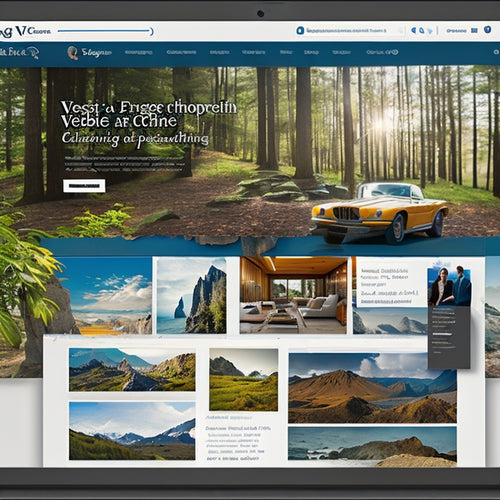How Do I Integrate Apps With Shopify
Share
This article aims to provide a comprehensive guide on integrating apps with the Shopify platform. The integration of apps with Shopify offers numerous benefits, including enhanced functionality and improved efficiency for running an online store.
This introduction will explore various tips and tutorials to assist users in seamlessly integrating apps with Shopify. By following these guidelines, users can optimize their Shopify experience and gain a better understanding of the integration process.
The information presented here will be relevant and valuable for individuals seeking to enhance their Shopify store's capabilities.
- Integrating apps with Shopify can increase sales potential by expanding features and functionalities, increasing conversion rates, and fostering customer loyalty.
- Apps can streamline business operations by automating tasks like inventory management and order processing, reducing manual errors, and saving time.
- Integrating apps can enhance the customer experience by optimizing website efficiency, streamlining the checkout process, and providing personalized recommendations based on customer data and preferences.
- Access to advanced features through app integration can optimize online stores and provide a customized shopping experience, but careful evaluation of access limitations and integration complications is necessary.
Benefits of Integrating Apps With Shopify Platform
Integrating apps with the Shopify platform can provide several benefits for businesses.
Firstly, it can significantly increase sales potential by expanding the range of features and functionalities available to merchants.
Additionally, the integration streamlines business operations by automating processes and reducing manual tasks, thereby improving efficiency.
Furthermore, it enhances the overall customer experience by offering advanced features, such as personalized recommendations and a seamless checkout process.
Moreover, integrating apps with Shopify allows businesses to access advanced features that can further optimize their online store.
Lastly, it enables scalability and growth opportunities as businesses can easily add or remove apps based on their changing needs and market demands.
Increased Sales Potential
By incorporating apps into the Shopify platform, businesses have the opportunity to enhance their sales potential. Through the integration of apps, businesses can experience increased conversion rates and improved customer retention.
The availability of various apps on the Shopify platform allows businesses to optimize their sales strategies and provide a seamless and personalized shopping experience for their customers. Apps can be used to effectively track customer behavior, analyze data, and make data-driven decisions to improve sales performance.
For instance, businesses can integrate apps that provide personalized product recommendations based on customer preferences and browsing history, thereby increasing the likelihood of conversions. Additionally, apps can be utilized to implement loyalty programs, offer exclusive discounts or rewards to customers, ultimately fostering customer loyalty and improving customer retention rates.
Overall, integrating apps with the Shopify platform presents businesses with valuable tools to elevate their sales potential and bolster their customer relationships.
Streamlined Business Operations
The incorporation of various tools and technologies within the e-commerce platform allows businesses to streamline their operations and improve efficiency. By implementing efficient processes, businesses can increase their overall productivity and profitability.
One way to achieve this is by integrating apps with Shopify, a popular e-commerce platform. Integrating apps allows businesses to automate tasks, such as inventory management, order processing, and customer support, which reduces manual errors and saves time. For example, apps like Oberlo can automate the dropshipping process, while apps like QuickBooks can sync financial data seamlessly.
These integrations not only streamline business operations but also enable businesses to focus on core competencies, such as product development and marketing. As a result, improved productivity and cost savings can be achieved, leading to a more efficient and successful e-commerce business.
Enhanced Customer Experience
To enhance the customer experience in e-commerce, businesses can utilize various strategies and tools that improve website usability and navigation.
One effective strategy is to focus on improving the efficiency of the website. This can be done by optimizing page load times, streamlining the checkout process, and implementing responsive design principles. By reducing any friction points or obstacles that customers may encounter while browsing or making a purchase, businesses can create a more seamless and pleasant user experience.
Additionally, personalized recommendations can be a valuable tool in enhancing the customer experience. By analyzing customer data and preferences, businesses can offer tailored product recommendations that are more likely to resonate with individual customers, increasing the likelihood of a purchase and fostering a sense of belonging and personalization.
Access to Advanced Features
Access to advanced features in e-commerce platforms can be beneficial for businesses, as these features enable them to optimize their online stores and provide a more comprehensive and customized shopping experience for their customers.
However, accessing these advanced features may come with certain limitations. One common access limitation businesses face is the need for a subscription or upgrade to a higher-tier plan in order to unlock these advanced features. This can sometimes be a barrier for smaller businesses with limited financial resources.
Additionally, integration complications can also arise when trying to incorporate these advanced features into existing systems. Integration with third-party apps or plugins may require technical expertise and may result in compatibility issues or system disruptions.
Therefore, businesses need to carefully evaluate the access limitations and integration complications before investing in advanced e-commerce features, ensuring they have the necessary resources and expertise to effectively leverage these features for their customers.
Scalability and Growth Opportunities
Scalability and growth opportunities in e-commerce platforms can be influenced by the availability of advanced features and the ability of businesses to effectively leverage them for expanding their online stores and enhancing their customer base.
One of the scalability challenges in e-commerce is the ability to handle increasing traffic and transactions without compromising the performance of the platform. This can be addressed by utilizing scalable infrastructure, such as cloud computing, that allows for flexible resource allocation based on demand.
Additionally, businesses can employ growth strategies such as implementing personalized marketing campaigns, optimizing the user experience through A/B testing, and leveraging data analytics to gain insights into customer behavior and preferences.
Tips for App Integration With Shopify Platform
This discussion focuses on the tips for app integration with the Shopify platform, specifically highlighting the app selection criteria, integration best practices, common integration challenges, and the benefits of seamless integration.
When selecting apps for integration, it is important to consider factors such as functionality, compatibility, and user reviews.
Integration best practices include thoroughly testing the app prior to integration, following the recommended installation and configuration steps, and regularly updating the app to ensure compatibility with the Shopify platform.
Common integration challenges may include data syncing issues, compatibility conflicts, and performance optimization.
The benefits of seamless integration include improved efficiency, enhanced customer experience, and increased productivity for businesses using the Shopify platform.
App Selection Criteria
One important aspect to consider when selecting apps to integrate with Shopify is the overall functionality and compatibility of the app with the existing system. App compatibility refers to how well the app aligns with the features and requirements of the Shopify platform. This includes aspects such as the app's ability to seamlessly integrate with the existing store, its performance in terms of speed and stability, and its capacity to handle the anticipated workload.
The integration process is a critical factor to consider as well. A smooth and efficient integration process can save time and resources, while a complicated or time-consuming process can hinder productivity. Therefore, it is crucial to assess the app's integration process and evaluate whether it aligns with the needs and capabilities of the business.
Integration Best Practices
In order to successfully integrate apps with Shopify, it is important to follow integration best practices. These practices can help ensure a smooth and efficient integration process, minimizing potential issues and maximizing the benefits of the integrated apps.
Firstly, it is crucial to thoroughly understand the integration techniques available for integrating apps with Shopify. This includes identifying the appropriate APIs, webhooks, and authentication methods required for the integration. Understanding these technical aspects will enable developers to design and implement a robust integration solution.
Additionally, troubleshooting tips are essential for resolving any issues that may arise during the integration process. This involves closely monitoring logs and error messages, conducting thorough testing, and utilizing debugging tools provided by Shopify. Troubleshooting skills and knowledge of common integration pitfalls are crucial for identifying and resolving integration errors in a timely manner.
Common Integration Challenges
Common integration challenges often arise when integrating different software systems together. These challenges can include compatibility issues, data synchronization problems, and security concerns.
Compatibility issues may arise when the software systems have different data formats, protocols, or APIs. This can result in difficulties in exchanging data between the systems.
Data synchronization problems occur when the integrated systems do not update in real-time, leading to discrepancies and inconsistencies in the data.
Security concerns are another challenge, as integrating systems may expose vulnerabilities and increase the risk of unauthorized access.
To overcome these challenges, troubleshooting solutions such as thorough testing, utilizing middleware or integration platforms, and implementing robust security measures can be employed.
Additionally, regular monitoring and maintenance of the integrated systems can help identify and resolve any issues that may arise.
Benefits of Seamless Integration
The advantages of seamless integration include improved operational efficiency, enhanced data accuracy, and streamlined business processes.
By seamlessly integrating different applications and systems, businesses can increase productivity and gain a competitive advantage in the market.
Improved operational efficiency is achieved through the automation of manual tasks and the elimination of duplicate data entry. This not only saves time but also reduces the risk of human error.
Enhanced data accuracy ensures that the information flowing between different systems is consistent and up-to-date, enabling better decision-making and reducing the likelihood of costly mistakes.
Streamlined business processes result from the seamless flow of information between applications, allowing for smoother collaboration and faster response times.
Ultimately, seamless integration provides businesses with the tools they need to optimize their operations, achieve higher levels of productivity, and gain an edge over their competitors.
Helpful Tutorials for Shopify App Integration
One way to access helpful tutorials for integrating apps with Shopify is by exploring the official Shopify Documentation. The documentation provides a comprehensive guide on the app integration process, offering step-by-step instructions and best practices to ensure a seamless integration.
The tutorials cover various aspects of app integration, including installing and configuring apps, managing app settings, and troubleshooting integration issues. They provide detailed explanations, accompanied by screenshots and examples, to help users understand and implement the integration process effectively.
In addition, the documentation offers troubleshooting tips and solutions for common integration issues, such as compatibility problems, API errors, and data synchronization challenges. By following the tutorials and utilizing the troubleshooting resources, users can navigate the app integration process successfully and resolve any integration-related issues they may encounter.
Learn More About Shopify App Integration Tutorials
Exploring the official Shopify Documentation provides users with access to comprehensive tutorials that offer step-by-step instructions, best practices, and troubleshooting resources for successfully integrating apps with the Shopify platform.
The tutorials cover a wide range of topics, including how to install and configure Shopify app integration tools, as well as how to navigate the step-by-step app integration process. These tutorials are designed to be detail-oriented and technically knowledgeable, providing users with the necessary information to solve any problems they may encounter during the integration process.
By following these tutorials, users can gain a deeper understanding of the Shopify app integration process and feel a sense of belonging within the Shopify community.
Whether users are new to app integration or have prior experience, these tutorials can serve as a valuable resource for successfully integrating apps with Shopify.
Frequently Asked Questions
What Are the Potential Drawbacks or Limitations of Integrating Apps With the Shopify Platform?
Potential challenges in integrating apps with the Shopify platform include compatibility issues, limited customization options, and potential security risks. Data protection is a significant concern, as integrating apps may involve sharing sensitive customer information with third-party providers.
Are There Any Specific Requirements or Restrictions for Developers When Building Apps for Shopify Integration?
When building apps for Shopify integration, developers must adhere to specific requirements and restrictions. These may include following the platform's coding guidelines, adhering to security protocols, and ensuring compatibility with the Shopify ecosystem.
How Can I Ensure That the Apps I Integrate With Shopify Are Secure and Won't Compromise My Customers' Data?
Ensuring the security of integrated apps with Shopify is of utmost importance to protect customers' data. Steps to ensure app security include rigorous testing, encryption of sensitive data, regular updates, and adherence to best practices in cybersecurity.
Is It Possible to Integrate Multiple Apps With Shopify Simultaneously, and if So, Are There Any Considerations or Best Practices for Doing So?
Integrating multiple apps with Shopify simultaneously requires careful consideration and adherence to best practices. Factors such as compatibility, functionality, and potential conflicts must be assessed to ensure a smooth integration process and optimal performance.
Can I Integrate Apps With Shopify if I Have a Custom-Built E-Commerce Website and Not a Shopify-Hosted Store?
Integrating apps with Shopify for a custom-built e-commerce website offers several benefits. This includes enhanced functionality, increased automation, and improved user experience. However, specific considerations and best practices should be followed to ensure successful integration.
Related Posts
-
Measuring the Impact of TikTok on Your Shopify Sales
TikTok has become a cultural phenomenon, captivating millions of users with its short-form videos. For e-commerce bu...
-

Closing the Merchant Digital Literacy Gap Online
You're likely leaving money on the table if you're not leveraging technology to reach more customers, increase sales,...
-
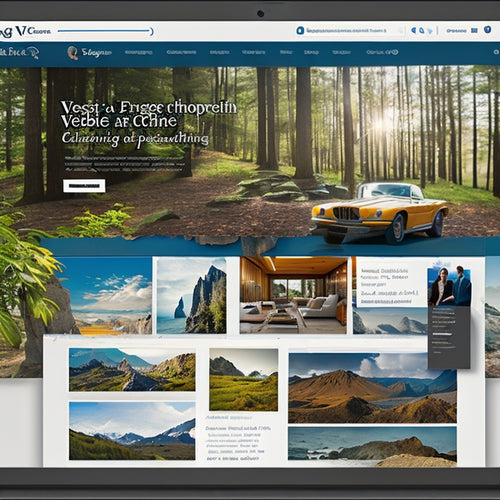
What Are the Benefits of A Sitemap for SEO
A sitemap is an essential tool for search engine optimization (SEO) as it provides a structured overview of a websit...