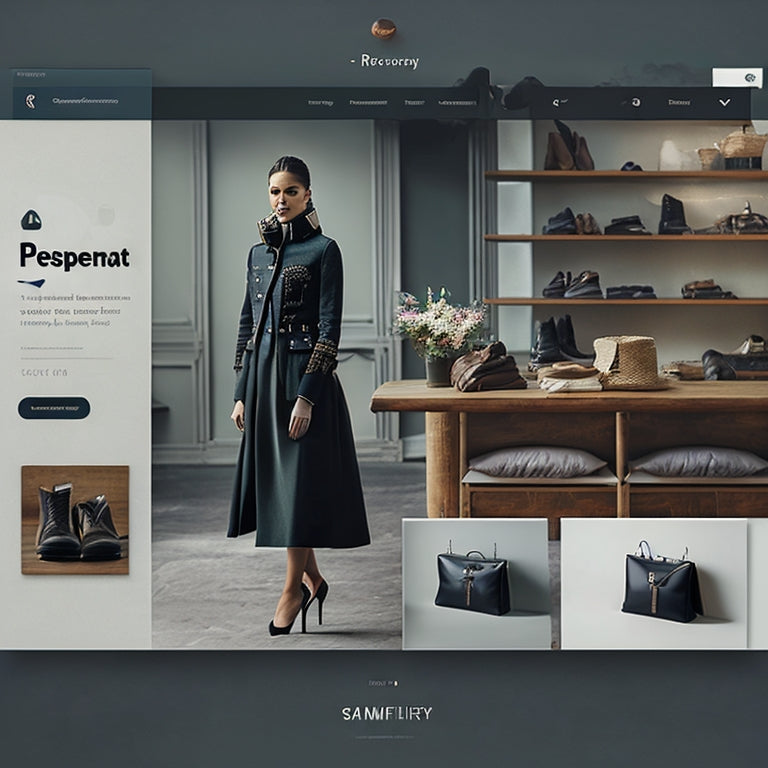
Effortlessly Enhance Your Shopify Store With Pagefly and Fera Integration
Share
The integration of PageFly and Fera offers a seamless solution for enhancing the design and functionality of Shopify stores.
PageFly, a page builder app, allows users to easily design their stores using drag-and-drop functions and a wide selection of templates.
Fera, an app focused on customer reviews and social proof, provides various features such as review widgets and testimonials.
The integration of these two apps through Shopify enables the effortless addition and customization of these features, providing shop owners with a hassle-free way to enhance their stores.
- PageFly is a page builder app that allows you to design your Shopify store without coding expertise.
- The integration of Fera with PageFly offers a drag-and-drop feature for adding and customizing review widgets, testimonials, and average rating badges.
- The transition to using PageFly is seamless, even for fully built Shopify stores.
- Customer assistance is available from both Fera.ai and PageFly for any issues or questions regarding the integration.
Benefits of the Integration of Fera With Pagefly and Shopify
The integration of Fera with PageFly and Shopify offers several benefits to Shopify shop owners.
These include enhanced user experience, increased conversion rates, simplified design process, seamless customer support, and versatile page creation.
With the drag-and-drop feature, shop owners can easily add and customize review widgets, testimonials, and average rating badges to improve the user experience.
This integration also helps in simplifying the design process and provides seamless customer support, ensuring a smooth transition for fully built Shopify stores.
Additionally, it allows for versatile page creation, enabling shop owners to create various types of pages such as landing pages, product pages, and FAQ pages.
Enhanced User Experience
Enhanced user experience is achieved through the seamless integration of Fera with PageFly. This integration allows for easy addition and customization of review widgets, testimonials, and average rating badges. With Fera and PageFly working together, widget placement becomes effortless, giving users the ability to strategically position review elements within their Shopify store.
The design flexibility provided by PageFly complements Fera's features. This enables users to create visually appealing and engaging review sections. By combining the convenience of PageFly's drag-and-drop functionality with the powerful review capabilities of Fera, this integration caters to an audience that desires innovation.
Seamlessly integrating these two apps enhances a Shopify store's user experience. Users can leverage the customizable review widgets, testimonials, and average rating badges to increase customer trust and conversion rates.
Increased Conversion Rates
Increased conversion rates can be achieved through the seamless integration of Fera's review widgets, testimonials, and average rating badges with the user-friendly drag-and-drop functionality of PageFly.
This integration provides an innovative solution for conversion rate optimization. By incorporating Fera's powerful social proof elements and PageFly's intuitive design features, Shopify store owners can enhance their website's performance and drive more conversions.
A/B testing strategies can be employed to test different variations of the review widgets, testimonials, and average rating badges, allowing for data-driven decision-making and optimization.
This combination of Fera and PageFly offers a comprehensive solution for improving conversion rates by leveraging the persuasive power of social proof and the user-friendly design capabilities of PageFly.
Store owners can take advantage of this integration to create a seamless shopping experience that instills trust and confidence in their customers, ultimately leading to increased conversions.
Simplified Design Process
Simplified design process is facilitated by the seamless integration of Fera's review widgets, testimonials, and average rating badges with PageFly's drag-and-drop functionality. This integration allows for improved website aesthetics and a simplified user interface.
With PageFly's drag-and-drop feature, users can easily add and customize review widgets, testimonials, and average rating badges. The process is as simple as snapping Lego bricks together, making it effortless to create a customer review section.
Additionally, the integration with PageFly allows for a seamless transition, even for fully built Shopify stores. This means that users can easily implement PageFly and enhance their website design without any hassle.
Furthermore, customer assistance is available from both Fera.ai and PageFly, ensuring that users have access to fast and knowledgeable support for any issues or questions they may have.
Overall, the integration of Fera and PageFly simplifies the design process and provides a user-friendly experience for enhancing website aesthetics.
Seamless Customer Support
The seamless integration of Fera with PageFly ensures that users have access to comprehensive customer support. This integration allows for a smooth transition and efficient collaboration between the two apps. Users can easily add and customize review widgets, testimonials, and average rating badges using the drag-and-drop feature.
The seamless integration also means that users can receive customer assistance from both Fera.ai and PageFly. Any issues or questions regarding the integration can be quickly addressed by contacting either of the apps. This ensures that users have a reliable support system in place to assist them in optimizing their Shopify store.
The seamless integration and availability of customer assistance contribute to a streamlined and efficient user experience.
Versatile Page Creation
Versatile page creation is facilitated through the seamless integration of Fera with PageFly, allowing users to design and customize various pages, such as landing pages, product pages, and FAQ pages. This integration enhances the functionality of PageFly by optimizing layouts and improving the overall user experience.
By leveraging the drag-and-drop feature, users can easily add and customize review widgets, testimonials, and average rating badges to their pages. This enables them to effectively showcase social proof and enhance customer trust.
Furthermore, the seamless transition to using PageFly, even for fully built Shopify stores, ensures a hassle-free experience for users. The integration also provides customer assistance from both Fera.ai and PageFly, allowing users to receive fast and knowledgeable support when needed.
Overall, the integration of Fera with PageFly empowers users to create versatile and visually appealing pages while optimizing their store's functionality.
Tips for Using the Fera and PageFly Integration
This discussion will focus on several key points related to the integration of Fera and PageFly.
Widget customization options allow users to tailor the appearance and functionality of review widgets, testimonials, and average rating badges to meet their specific needs.
Maximizing customer engagement involves leveraging the integration to create compelling and interactive experiences that encourage customer feedback and interaction.
Troubleshooting integration issues ensures a smooth and seamless integration process.
Utilizing advanced design features enables users to create visually appealing and highly functional pages.
Widget Customization Options
Widget customization options in the integration of Fera with PageFly allow for seamless addition and customization of review widgets, testimonials, and average rating badges through a simple drag-and-drop feature. This feature provides design flexibility, enabling users to fully customize the appearance and placement of these widgets to match the aesthetic of their Shopify store.
With just a few clicks, users can easily select, drag, and drop the desired widget onto their desired page within PageFly. This level of customization allows for a personalized and cohesive user experience, enhancing the overall design and functionality of the Shopify store.
Whether it's adjusting the size, color, or position of the widgets, the integration of Fera with PageFly offers users the ability to create a visually appealing and engaging customer review section that aligns with their brand and attracts potential customers.
Maximizing Customer Engagement
To optimize customer engagement, it is important to implement strategies that encourage active participation and interaction within the Shopify store environment. Maximizing customer satisfaction and increasing customer loyalty are essential goals for any business.
By offering interactive features such as live chat, personalized product recommendations, and user-generated content, Shopify store owners can enhance the customer experience and foster a sense of connection with their brand.
Utilizing gamification techniques, such as loyalty programs and rewards, can also incentivize customers to engage more frequently and deeply with the store.
Additionally, implementing social media integration and providing seamless navigation and intuitive design can further enhance customer engagement.
Troubleshooting Integration Issues
Troubleshooting integration issues requires a systematic approach to identifying and resolving technical problems that may arise when integrating different applications within the Shopify platform. When integrating apps like PageFly and Fera, it is essential to be prepared for potential challenges.
To effectively troubleshoot integration issues, consider the following tips.
First, ensure that all apps involved are up-to-date and compatible with each other. Check for any conflicting codes or settings that may hinder the integration process.
Additionally, review the documentation and support resources provided by both apps to gain a better understanding of their integration requirements.
If problems persist, reach out to the app developers for assistance and provide detailed information about the issue encountered.
Following these troubleshooting tips will help streamline the integration process and ensure a seamless experience for your Shopify store.
Utilizing Advanced Design Features
Utilizing the advanced design features of PageFly allows for the creation of visually appealing and customizable pages within the Shopify platform.
With PageFly, users have access to a wide range of design customization options that enable them to create unique and innovative pages for their Shopify stores. The advanced design features include drag-and-drop functionality, allowing users to easily rearrange and customize page elements.
Additionally, PageFly offers a library of pre-designed templates that can be customized to fit individual preferences and brand aesthetics. These advanced design features empower users to create professional-looking pages without the need for coding expertise.
Helpful Tutorials for Fera and PageFly Integration
The integration of Fera and PageFly provides users with access to a variety of helpful tutorials for seamless integration and customization. These tutorials cover various aspects such as widget placement and integration troubleshooting, ensuring that users can effectively utilize the integrated features.
For widget placement, the tutorials provide guidance on how to strategically position and optimize the placement of review widgets, testimonials, and average rating badges within their Shopify store.
Additionally, the tutorials offer troubleshooting tips and solutions for any potential integration issues that users may encounter.
Learn More About Fera and Pagefly Integration
The integration of Fera and PageFly offers several benefits for Shopify shop owners. By seamlessly combining these two apps, users can enjoy a drag-and-drop feature that allows for easy addition and customization of review widgets, testimonials, and average rating badges.
This integration process is straightforward and can be implemented without any hassle, even for fully built Shopify stores. Furthermore, customer assistance is available from both Fera.ai and PageFly, ensuring that any issues or questions regarding the integration can be addressed promptly.
To integrate Fera with PageFly, users can follow a step-by-step process that includes installing both apps from the Shopify app store, connecting the two apps through the Shopify admin panel, and utilizing the drag-and-drop feature provided by PageFly to enhance the customer review section of their Shopify store.
Frequently Asked Questions
How Do I Install the Fera and Pagefly Integration on My Shopify Store?
The benefits of integrating PageFly and Fera on your Shopify store include the ability to easily add and customize review widgets and receive customer assistance. To install the integration, follow a step-by-step guide provided by the apps.
Can I Customize the Review Widgets and Testimonials That Are Added Through the Integration?
Customization options for Fera review widgets and testimonials can be easily implemented through the integration with PageFly. Best practices for utilizing this integration in your Shopify store include utilizing the drag-and-drop feature and seeking customer assistance when needed.
Are There Any Additional Costs or Fees Associated With Using the Fera and Pagefly Integration?
No additional costs or fees are associated with using the Fera and PageFly integration. The integration provides benefits such as customizable review widgets and testimonials, a drag-and-drop feature, seamless transition, and customer assistance.
What Other Features or Functionalities Does Fera.Ai Offer Besides Review Widgets?
Fera.ai offers features and functionalities such as conversion optimization and social proof marketing. These tools help improve website performance and increase customer trust through tactics like urgency messaging, personalized recommendations, and social proof notifications.
Is There a Limit to the Number of Pages or Sections I Can Create Using Pagefly and the Fera Integration?
The integration of Fera with PageFly provides benefits such as a drag-and-drop feature for adding review widgets, testimonials, and rating badges. There is no limit to the number of pages or sections you can create using this integration.
Related Posts
-

What Makes Digital Products a Game-Changer for Sellers
You're about to open the full potential of your business with digital products, which offer unparalleled flexibility,...
-

Optimize Digital Product Sales With Seamless Integrations
By integrating your digital products with seamless payment gateways, simplified delivery systems, and automated marke...
-

Unleashing Shopify's Surprising Power in Ecommerce
Shopify has emerged as a powerful force in the ecommerce industry, offering numerous advantages for brands seeking t...


