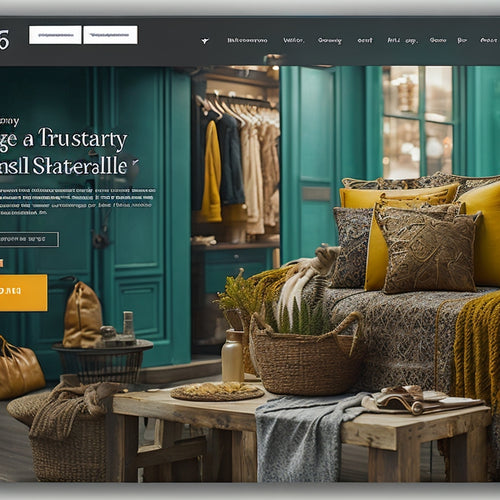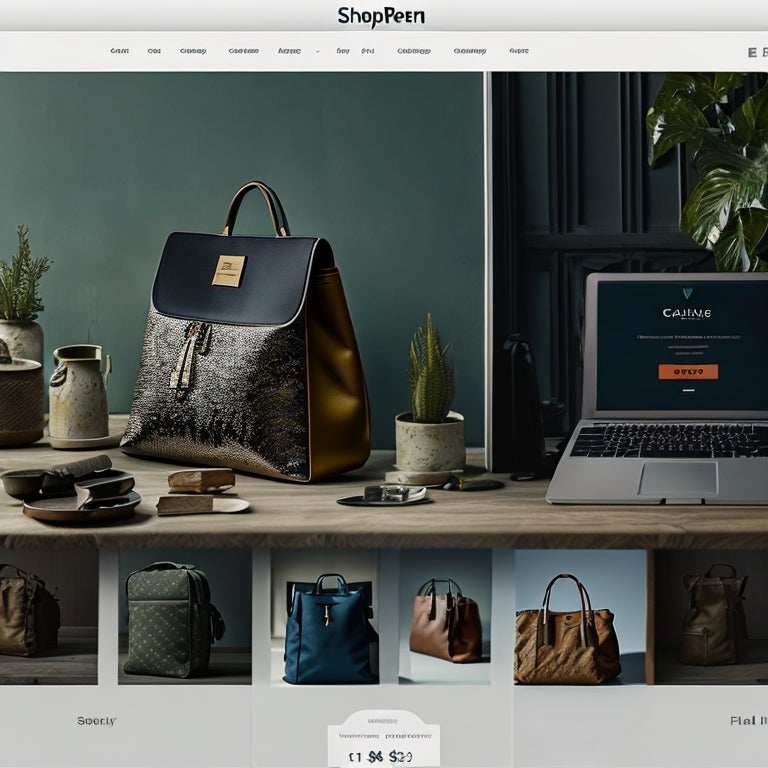
Mastering Shopify Image Optimization for Enhanced Online Shopping
Share
This article explores the topic of mastering Shopify image optimization for enhanced online shopping.
It provides a range of tips and techniques to optimize images on Shopify websites.
The article begins by discussing the use of compression tools to strike a balance between image quality and size, recommending PNG or WebP formats for lossless compression.
It then emphasizes the importance of descriptive file names and alt text.
Followed by a discussion on responsive images, multiple product photos, and consistency in thumbnails.
Lastly, the article highlights the benefits of zoomable images and provides suggestions on adding zooming functionality.
- Use compression tools to find the right balance between image quality and size, with PNG or WebP formats being better for lossless compression compared to JPEG.
- Modify generic file names to include product name, brand, and model, and correlate file names with page titles and headings. Use keyword-rich file names to improve search rankings, and fill out alt text for each product image to improve accessibility.
- Manually specify several dimensions in the theme code for non-responsive themes, and edit the srcset attribute in the img tag to specify dimensions for responsive images. Some third-party themes may not automatically support responsive images.
- Include a variety of product photos from different angles and settings to double conversion rates. Ensure consistency in thumbnails shown on collection pages, and use high-quality thumbnails for videos or 3D models. Zoomable images lead to higher conversion rates and can be added using JavaScript or Shopify image zoom apps.
Benefits of Shopify Image Optimization
Shopify image optimization offers several benefits for enhanced online shopping.
Firstly, it can significantly contribute to faster loading times, allowing users to access product images quickly and efficiently.
Secondly, optimized images contribute to an improved user experience by providing visually appealing and easily navigable online stores.
Moreover, image optimization can lead to higher conversion rates, as it enhances the overall accessibility of the website for all users.
Additionally, it positively impacts search engine rankings, making the online store more visible to potential customers.
Faster Loading Times
To achieve faster loading times, it is important to optimize images by using compression tools, specifying dimensions, and ensuring consistency in thumbnails.
Image compression techniques play a crucial role in reducing the file size of images without significantly compromising their quality. This can be achieved through the use of compression tools that find the right balance between image quality and size.
Additionally, specifying dimensions for images allows the browser to allocate the required space for the image, resulting in faster loading times. This is particularly important for responsive design, where images need to adapt to different screen sizes.
Furthermore, ensuring consistency in thumbnails across collection pages can enhance the user experience by providing a cohesive visual representation of products.
Improved User Experience
Improving the user experience involves implementing various strategies to enhance website performance and provide a seamless shopping experience for customers.
One important aspect of improving user experience is optimizing the mobile experience. With the increasing number of users accessing websites through mobile devices, it is crucial for online retailers to ensure their websites are mobile-friendly and provide a smooth browsing experience.
Optimizing the mobile experience involves responsive design, where the website layout adjusts according to the screen size of the device. This ensures that users can easily navigate and interact with the website on their mobile devices.
Higher Conversion Rates
Higher conversion rates can be achieved by implementing strategies that enhance the visual appeal and usability of product images on e-commerce websites. One effective strategy is to incorporate zooming functionality into the product images. Zoomable images allow users to see multiple views and colors of a product, providing them with a more detailed visual experience. This can lead to increased engagement and a higher likelihood of making a purchase.
Additionally, A/B testing can be used to experiment with different variations of product images, such as the number of images per page or the placement of zooming functionality. By analyzing the data from these tests, e-commerce websites can identify the most effective image strategies for optimizing conversion rates and improving overall user experience.
Enhanced Accessibility for All
Implementing strategies that improve the accessibility of product images can enhance the user experience and make them more inclusive for all individuals.
One crucial aspect of image accessibility is the use of alt text. Alt text, or alternative text, is a textual description of an image that is read by screen readers for individuals with visual impairments.
To ensure alt text best practices, it is essential to provide descriptive and concise descriptions of the image, rather than simply repeating the product name. Additionally, using keyword-rich alt text can improve search rankings and increase visibility.
Better Search Engine Rankings
To enhance search engine rankings, it is important to optimize various aspects of product images. This includes utilizing descriptive file names and alt text, incorporating keyword-rich file names, and ensuring consistency in thumbnails displayed on collection pages.
Descriptive file names and alt text help improve search rankings by correlating them with page titles and headings. Filling out alt text for each product image is crucial as it provides additional context for search engines.
Keyword-rich file names also contribute to improving search rankings. By using relevant keywords in the file names, search engines can better understand the content of the image and its relevance to the page.
Ensuring consistency in thumbnails displayed on collection pages enhances the overall user experience and helps with navigability. When users browse through a collection page, they expect to see consistent and visually appealing thumbnails. This consistency helps them quickly identify and select the products they are interested in.
Optimizing images for mobile devices is also crucial for better search engine rankings, as mobile usage continues to rise. Mobile optimization involves reducing file sizes, using responsive design techniques, and ensuring fast loading times. By optimizing images for mobile devices, businesses can provide a seamless user experience and improve their chances of ranking higher in mobile search results.
Optimization Tips and Best Practices
This discussion will focus on several key points related to image optimization in the context of Shopify.
Firstly, we will explore the trade-off between image quality and size, emphasizing the importance of finding the right balance through the use of compression tools.
Secondly, we will examine the limitations of native image compression in Shopify and the need for manual adjustment of compression levels to achieve optimal results.
Lastly, we will discuss the significance of minimizing the sizes of decorative images that are not directly related to products in order to optimize page loading speed and enhance user experience.
Image Quality Vs Size
PNG or WebP formats are preferred for lossless compression compared to JPEG when considering the balance between image quality and size. These formats are more suitable for retaining the original quality of an image while reducing its file size.
Image compression techniques play a crucial role in optimizing images for websites, as large image files can negatively impact page load times and user experience.
Additionally, alt text, or alternative text, is important for accessibility and search engine optimization. Alt text provides a textual description of an image for visually impaired users and search engines to understand the content of the image.
It is essential to include descriptive and keyword-rich alt text for each product image to enhance accessibility and improve search rankings.
Native Compression Limitations
Native image compression in Shopify may have limitations that can impact the effectiveness of optimizing images for website performance and user experience. While Shopify does offer native compression techniques, they may not always be sufficient in reducing file sizes without compromising image quality. This can result in slower page load times and a less than optimal user experience.
To overcome these limitations, alternative image formats such as PNG or WebP can be considered. These formats offer better lossless compression compared to JPEG and can help in reducing file sizes without significant loss of image quality.
Manual Compression Adjustment
When compressing images manually, merchants can use tools that offer the ability to adjust compression levels, achieving a better balance between image quality and file size. These compressor tools provide the flexibility to optimize images based on specific requirements.
Additionally, merchants can optimize alt text to improve accessibility and search engine rankings. Alt text optimization involves modifying generic file names to include relevant keywords and describing the image content instead of repeating the product name. By incorporating targeted keywords in file names and alt text, merchants can enhance the visibility and relevance of their images.
This manual optimization process allows merchants to have greater control over the compression and alt text optimization of their images, resulting in improved website performance and user experience.
Minimizing Decorative Image Sizes
To reduce the load time of webpages, it is recommended to minimize the sizes of decorative images that are not directly associated with the products. Compressing decorative images can significantly improve page loading speed and enhance user experience. By reducing the file size of these images, webpages can load faster, leading to higher customer satisfaction and increased conversion rates.
Furthermore, optimizing alt text for decorative images can also contribute to better accessibility and search engine optimization. It is important to provide descriptive alt text that accurately describes the image, rather than repeating the product name. This allows visually impaired users and search engines to understand the content of the image.
Helpful Tutorials for Shopify Image Optimization
Various tutorials provide valuable guidance for optimizing images on Shopify, offering insights into the best practices for improving image quality, reducing file size, and enhancing the overall user experience.
Shopify image compression tools are essential for finding the optimal balance between image quality and size. These tools allow users to compress images without compromising their visual appeal.
Additionally, responsive image optimization is crucial for ensuring that images are properly displayed on different devices and screen sizes. While some third-party themes may not automatically support responsive images, manual adjustments can be made by specifying dimensions in the theme code or editing the srcset attribute in the img tag.
Learn More: Additional Resources for Shopify Image Optimization
A comprehensive understanding of image compression and optimization techniques is essential for maximizing the visual impact and loading speed of images on e-commerce platforms.
Shopify image optimization tools and image compression techniques play a crucial role in achieving these goals. By utilizing compression tools, one can find the right balance between image quality and size. It is recommended to use PNG or WebP formats for lossless compression instead of JPEG.
While Shopify has native image compression, it may not always be sufficient, so manually compressing visuals using adjustable compression levels is advisable.
Additionally, optimizing file names and alt text, incorporating responsive images, including multiple product photos for consistency, and implementing zoomable images are further strategies that can enhance the overall shopping experience on Shopify.
Related Posts
-

7 Essential Digital Product Download Best Practices
You're about to enhance your digital product downloads with seven essential best practices that can significantly imp...
-
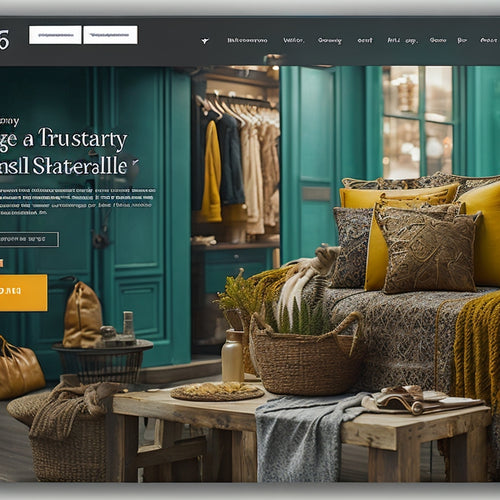
Enhancing Sales: Cross-Promoting Products on Shopify
Cross-promoting products on Shopify has emerged as a powerful approach to bolster sales and improve the overall cust...
-

Affiliate Shopify Apps Drive Sales by Incentivizing External Partners or Customers
This article discusses the role of affiliate Shopify apps in driving sales by incentivizing external partners or cus...