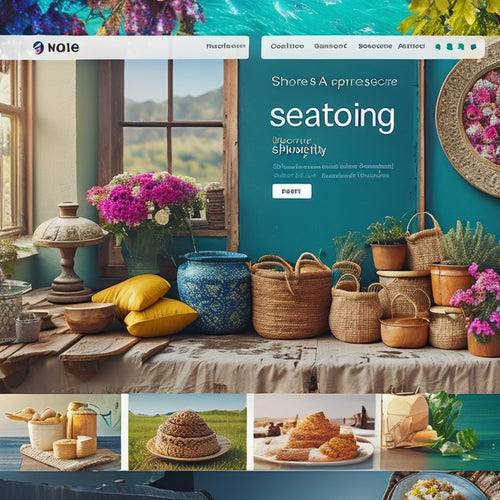How Do I Optimize My Shopify Speed
Share
The optimization of Shopify speed is a topic of interest for many online businesses seeking to enhance their website performance. This article explores the benefits of Shopify speed optimization, providing tips and tutorials on how to achieve this goal.
By adopting a technical and informative approach, this article aims to assist readers in understanding the importance of optimizing their Shopify speed and provide them with practical strategies to improve their website's performance.
- Faster loading times contribute to a positive user experience.
- Improved user experience leads to increased conversion rates and better search engine ranking.
- Optimize image sizes, implement caching techniques, and use image compression tools to reduce loading time.
- Minimize the use of external scripts and plugins, optimize code and use efficient HTML and CSS practices for better website performance.
Benefits of Shopify Speed Optimization
The optimization of Shopify speed offers several benefits including:
-
Faster loading times: This contributes to a positive user experience by reducing waiting time and improving overall site performance.
-
Improved user experience: This leads to increased conversion rates and better search engine ranking, as search engines prioritize websites that provide a seamless user experience.
-
Increased conversion rates: A better user experience can lead to more customers completing purchases and taking desired actions on the website.
-
Better search engine ranking: Websites that load quickly and provide a good user experience are more likely to rank higher in search engine results, increasing online visibility.
-
Competitive advantage: By attracting more customers, increasing sales, and improving online visibility, optimizing Shopify speed provides businesses with a competitive advantage.
Overall, optimizing Shopify speed can lead to faster loading times, improved user experience, increased conversion rates, better search engine ranking, and a competitive advantage.
Faster Loading Times
To achieve faster loading times on your Shopify store, optimizing image sizes and implementing caching techniques are effective strategies.
Image optimization involves reducing the file size of images without compromising their quality. This can be done by using image compression tools or resizing images to the appropriate dimensions. By reducing the file size, the time it takes for the images to load on your website will be significantly decreased.
Additionally, implementing caching techniques can also improve website performance. Caching involves storing certain website elements, such as images, scripts, and stylesheets, in the browser's cache memory. This allows the browser to retrieve these elements from the cache instead of making a new request to the server each time a user visits the website.
Improved User Experience
Implementing strategies to improve user experience on a Shopify store involves optimizing image sizes, implementing caching techniques, and ensuring efficient website loading times.
By optimizing image sizes, the website can load faster, leading to a better user experience. This can be achieved by compressing images without compromising their quality.
Implementing caching techniques involves storing frequently accessed data, such as HTML, CSS, and JavaScript files, in the user's browser cache. This reduces the need for repeated requests to the server, resulting in faster loading times.
Efficient website loading times can be achieved by minimizing the use of external scripts and plugins, as they can slow down the website. Additionally, optimizing the code and using efficient HTML and CSS practices can improve website performance.
Increased Conversion Rates
By enhancing website performance and optimizing user experience, conversion rates can be increased on a Shopify store. A well-optimized website that loads quickly and provides a smooth browsing experience is crucial for attracting and retaining customers. Studies have shown that slow-loading websites lead to higher bounce rates and lower conversion rates.
To increase sales and customer satisfaction, it is important to focus on improving the speed and performance of the Shopify store. This can be achieved by optimizing images and videos, minimizing the use of third-party apps and scripts, and utilizing caching techniques.
Additionally, implementing a mobile-responsive design and ensuring compatibility across different devices can further enhance the user experience and drive conversions. By prioritizing website optimization, Shopify store owners can improve their conversion rates, resulting in increased sales and higher customer satisfaction.
Better Search Engine Ranking
Improving the search engine ranking of a Shopify store can be achieved through various strategies and techniques.
One important aspect to consider is optimizing website speed and improving website performance. A fast-loading website not only provides a better user experience but also positively impacts search engine rankings.
To optimize website speed, it is crucial to minimize the use of large image files, enable browser caching, and optimize code and scripts. Additionally, reducing unnecessary plugins and using a content delivery network (CDN) can also help improve website performance.
Competitive Advantage
To gain a competitive advantage, focusing on differentiating factors that set a Shopify store apart from its competitors is crucial. One such factor is improving performance and enhancing website speed.
In today's digital landscape, consumers expect fast-loading websites, and a slow website can lead to a loss in potential customers and sales. Optimizing website speed can be achieved through various methods such as compressing images, minifying code, leveraging browser caching, and using a content delivery network (CDN).
By implementing these techniques, Shopify store owners can ensure that their websites load quickly and provide a seamless browsing experience for their customers. This not only enhances user satisfaction but also improves search engine rankings, as website speed is a significant factor considered by search engines when determining website relevancy and user experience.
Therefore, optimizing performance and enhancing website speed is essential for Shopify store owners to stay competitive in the online marketplace.
Shopify Speed Optimization Tips
This discussion will focus on several key points for optimizing the speed of a Shopify store.
First, minimizing image file sizes is crucial as large images can slow down page load times.
Enabling browser caching can also significantly improve performance by allowing certain elements of the website to be stored locally on a user's device.
Additionally, removing unnecessary apps and using a responsive theme can further enhance the speed and responsiveness of the Shopify store.
Minimize Image File Sizes
One approach to decrease the loading time of a Shopify website is by reducing the size of image files. By optimizing image file sizes, website owners can significantly improve the site's performance and enhance the user experience.
One method to achieve this is by compressing images using efficient algorithms without compromising visual quality.
Additionally, implementing lazy loading can further optimize loading times by deferring the loading of non-visible images until they are needed. Lazy loading reduces server response and bandwidth usage by only loading images when they are within the user's viewport.
Enable Browser Caching
Enabling browser caching can improve the performance of a Shopify website by allowing the browser to store and retrieve certain elements, such as images, stylesheets, and scripts, from the user's local cache, reducing the need for repeated server requests.
This can significantly reduce server response times and enhance the overall speed and efficiency of the website. Browser caching leverages the browser's ability to temporarily store data, which can be reused for subsequent visits or when navigating between pages.
When a user visits a website that has browser caching enabled, the browser checks if it already has a cached version of a particular element. If it does, it retrieves the element from the cache instead of making a new request to the server.
Remove Unnecessary Apps
Removing unnecessary apps can help streamline the functionality of a Shopify website and optimize its performance by reducing the amount of code and external dependencies. This can potentially improve loading times and enhance user experience.
When it comes to improving website performance and boosting page load speed, every element on a website plays a crucial role. Unnecessary apps, although they may seem beneficial, can actually slow down the website by adding unnecessary code and external dependencies.
By removing these apps, the website's performance can be significantly improved. This will result in faster loading times, allowing users to access the website more quickly and easily.
Additionally, by streamlining the functionality of the website, unnecessary apps can be eliminated, contributing to a more efficient and user-friendly experience.
Use a Responsive Theme
Using a responsive theme for a Shopify website ensures that the layout and design of the website automatically adjust to different screen sizes and devices, providing a consistent and optimal user experience.
Responsive design has become increasingly important in today's mobile-driven world, where users access websites through various devices such as smartphones, tablets, and desktop computers.
By implementing a responsive theme, Shopify website owners can cater to the needs of their users, regardless of the device they are using. This not only enhances user satisfaction but also improves conversion rates and search engine rankings.
Responsive themes typically employ fluid grids, flexible images, and media queries to adapt the website's layout and content based on the screen size and resolution.
With mobile optimization being a critical factor for online success, incorporating a responsive theme into a Shopify website is an essential step towards creating a user-friendly and inclusive online platform.
Shopify Speed Optimization Tutorials
To enhance the speed of a Shopify store, various tutorials are available that provide guidance on optimizing its performance. These tutorials offer step-by-step instructions on how to identify and resolve common speed issues in Shopify. They cover a range of topics, such as minimizing HTTP requests, compressing images, leveraging browser caching, and optimizing code.
Additionally, some tutorials include case studies that showcase real-life examples of successful speed optimization strategies implemented on Shopify stores. These case studies provide valuable insights and practical tips for improving website performance.
Learn More About Shopify Speed Optimization Tips
One effective approach to enhancing the performance of a Shopify store involves familiarizing oneself with a variety of speed optimization tips and strategies available.
Shopify speed optimization tools are designed to help store owners improve the loading speed of their websites, which is crucial for providing a seamless user experience.
The importance of website speed cannot be understated, as it directly impacts customer satisfaction, conversion rates, and search engine rankings.
By implementing speed optimization techniques such as image optimization, caching, minification of code, and reducing the number of HTTP requests, Shopify store owners can significantly improve their website's loading time.
Additionally, utilizing tools like Shopify's built-in speed optimization features, as well as third-party apps and plugins, can further enhance a store's performance and overall speed.
It is recommended that store owners regularly monitor and test their website's speed to ensure optimal performance and customer satisfaction.
Frequently Asked Questions
What Are the Potential Risks or Drawbacks of Optimizing My Shopify Speed?
Potential risks or drawbacks of optimizing Shopify speed include plugin conflicts, code errors, and potential loss of functionality. Alternative methods to speed up a Shopify store include optimizing images, using a CDN, and reducing the number of apps and scripts used.
Can I Optimize My Shopify Speed on My Own, or Do I Need to Hire a Professional?
The optimization of Shopify speed can be achieved either through a do-it-yourself approach or by hiring a professional. Best practices for optimizing Shopify speed include minimizing code, optimizing images, and utilizing caching techniques.
Are There Any Specific Themes or Apps That Are Known to Negatively Impact Shopify Speed?
Specific themes and apps in Shopify can negatively impact speed. It is crucial to use Shopify speed optimization tools to identify and resolve issues. Heavy images can significantly impact Shopify speed, necessitating their optimization.
How Long Does It Usually Take to See Noticeable Improvements in Shopify Speed After Optimization?
The time it takes to see noticeable improvements in the speed of a Shopify store after optimization can vary depending on various factors such as the size and complexity of the store, the optimization techniques used, and the hosting provider.
Are There Any Alternative Methods to Speed up My Shopify Store if the Optimization Tips Provided Don't Work for Me?
Alternative methods and troubleshooting techniques can be employed to improve the speed of a Shopify store if the optimization tips provided do not yield satisfactory results. These strategies aim to identify and address specific underlying issues affecting the store's performance.
Related Posts
-
What Do Shopify Sitemap Apps Offer Your Store?
This article aims to provide an informative overview of the benefits and features offered by Shopify sitemap apps fo...
-
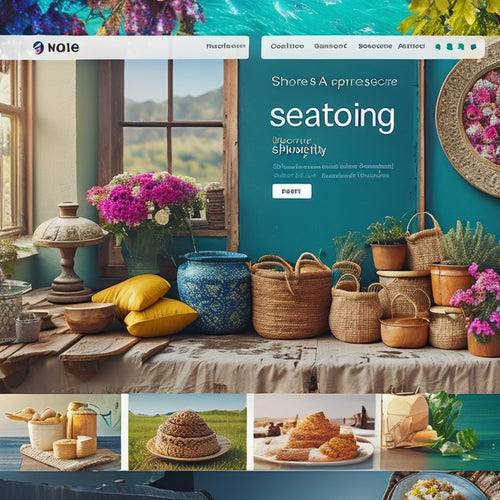
What Is the Competitive Advantage of Shopify
This article examines the competitive advantage of Shopify in the context of e-commerce businesses. It aims to provi...
-

What Is the Best Pop Up for Shopify
Pop-up plugins for Shopify have gained widespread popularity due to their ability to enhance user experience and boo...