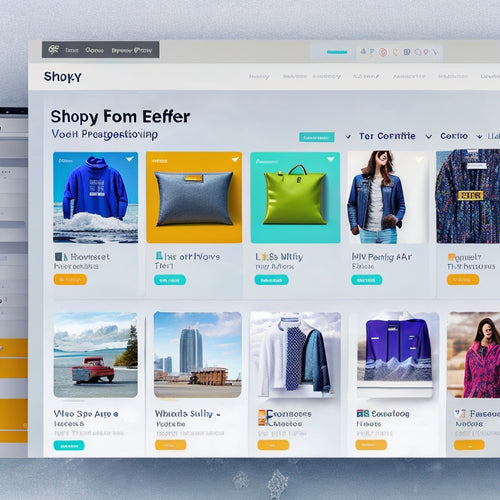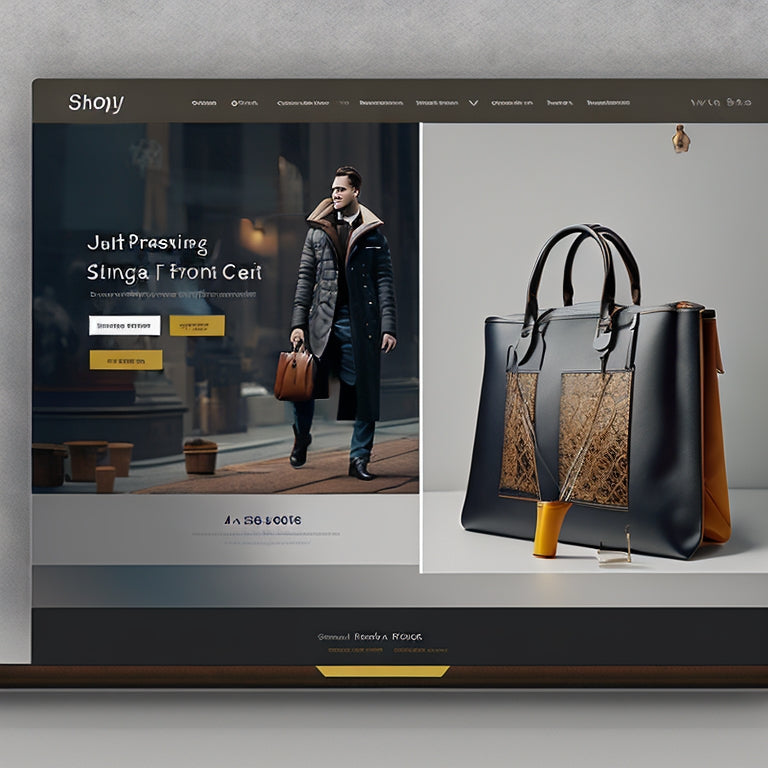
Optimizing Shopify Speed: Boost Your Store's Performance
Share
This article examines the optimization of Shopify speed to enhance the performance of a store. The Shopify speed score, derived from Google Lighthouse metrics, is of paramount importance as it directly affects the experience of both Google and customers.
Particularly, with a significant portion of Shopify sales occurring on mobile devices, a high speed score is crucial for ensuring accessibility and preventing potential customer attrition.
This article explores various factors contributing to slow speeds, such as unoptimized images, unused apps, heavy themes, redirects, and broken links. It also provides recommendations for improving speed, including the selection of lightweight themes, image compression, the use of system fonts, and efficient utilization of Shopify apps.
Additional technical enhancements, such as fixing redirects, lazy loading images, hosting videos externally, and optimizing scripts, are discussed to further enhance performance. However, it is important to acknowledge that factors beyond one's control, such as internet connection quality, device capabilities, third-party integrations, and external services, can impact speed.
Monitoring and optimizing website elements, along with considering advanced techniques like using AMP and minimizing JavaScript, CSS, and HTML, are ultimately crucial for boosting the performance of a Shopify store.
- A high speed score on Shopify is important for both Google and customers to have a positive experience on your store.
- 60% of Shopify sales are made on mobile devices, so having a fast-loading store ensures all customers can easily access your products.
- Slow website speed can lead to losing potential customers and decrease the chances of generating sales.
- There are several factors that can contribute to a slow Shopify store, such as unoptimized images and videos, unused apps, heavy themes, redirects, and broken links.
Benefits of Optimizing Shopify Speed
Optimizing the speed of a Shopify store offers several benefits.
Firstly, it leads to increased customer satisfaction as faster loading times provide a seamless and efficient browsing experience.
Secondly, it improves conversion rates as customers are more likely to complete their purchases when they can navigate through the website quickly.
Additionally, a faster website also contributes to improved search engine ranking, giving the store a competitive advantage in the market and enhancing the overall user experience.
Increased Customer Satisfaction
Increased customer satisfaction can be achieved by improving the speed and performance of a Shopify store. A slow-loading website can negatively impact customer retention and engagement, leading to potential loss of sales. Given that 60% of Shopify sales are made on mobile devices, ensuring mobile responsiveness is crucial for customer satisfaction.
A high speed score not only enhances the overall shopping experience but also reduces the likelihood of customers abandoning the site due to slow loading times. To optimize Shopify store speed, it is important to choose a lightweight theme, compress images, utilize system fonts, and effectively use Shopify apps.
Additionally, technical improvements such as fixing redirects, implementing lazy loading, and optimizing scripts can further enhance the speed and performance of the store, leading to increased customer satisfaction.
Higher Conversion Rates
Improving website speed and performance has been found to positively impact conversion rates in Shopify stores. A faster loading website can lead to higher conversion rates as it reduces the likelihood of potential customers abandoning the site due to slow page load times.
A/B testing, which involves comparing two versions of a webpage to determine which one performs better, can be used to analyze the impact of website speed on conversion rates. By conducting A/B tests and analyzing page load times, store owners can identify areas for improvement and optimize their website speed to enhance user experience and increase conversions.
This analysis can also help identify specific elements of the website that may be causing slow loading times, such as large images or excessive scripts, allowing for targeted optimization efforts.
Improved Search Engine Ranking
Enhancing website speed and performance can positively influence the ranking of a Shopify store on search engines. Improved SEO and faster page loading are crucial factors that contribute to higher search engine rankings.
When a website loads quickly, search engines can crawl and index its pages more efficiently, leading to better visibility in search results. Additionally, faster page loading improves user experience, reducing bounce rates and increasing engagement metrics, which are also important ranking factors.
To achieve improved SEO and faster page loading, Shopify store owners can optimize images, minimize code and scripts, leverage caching techniques, and reduce the number of HTTP requests. Implementing these technical improvements can help Shopify stores achieve higher search engine rankings and attract more organic traffic.
Competitive Advantage in Market
Having a competitive advantage in the market is crucial for the success of a Shopify store. One way to achieve this advantage is through conducting a competitive analysis.
This analysis involves identifying and evaluating the strengths and weaknesses of competitors in the same market. By understanding the strategies and offerings of competitors, a Shopify store can position itself to stand out and attract customers.
Another important aspect of maintaining a competitive advantage is customer retention. Building strong relationships with customers and providing exceptional customer service can help in retaining them and preventing them from switching to competitors.
Therefore, Shopify store owners should focus on analyzing their competition and implementing strategies to ensure high customer retention rates.
Enhanced User Experience
Mobile optimization is crucial for enhancing website performance. With the majority of Shopify sales being made on mobile devices, it is essential to ensure that your store is optimized for mobile users. A slow-loading website can lead to a poor user experience and potential loss of customers.
To boost your store's performance, it is important to choose a lightweight and fast theme, compress images to reduce file size, use system fonts instead of custom fonts, and utilize Shopify apps effectively. Additionally, technical improvements such as fixing redirects and broken links, implementing lazy loading for images, hosting videos externally, and minimizing JavaScript, CSS, and HTML can further enhance your store's speed and user experience.
Tips to Speed Up Your Shopify Store
This discussion focuses on several key points related to speeding up a Shopify store.
It will explore the trade-off between using lightweight themes and customization.
The importance of image compression techniques will also be discussed.
Additionally, the impact of font choice on website performance will be examined.
Lastly, the effective utilization of Shopify apps will be considered.
Lightweight Themes Vs. Customization
The choice between lightweight themes and customization is an important factor to consider when optimizing the speed of a Shopify store. Customizable themes offer the flexibility to tailor the website design according to specific preferences and branding requirements. However, customization can come at the cost of increased file size and additional code, which may impact the loading speed of the store.
On the other hand, lightweight themes prioritize speed by minimizing unnecessary elements and focusing on essential features. These themes are designed to load quickly and provide a seamless user experience.
When deciding between customizable themes and lightweight options, store owners should carefully evaluate their priorities and balance between customization and speed optimization to ensure an optimal performance of their Shopify store.
Image Compression Techniques
Image compression techniques are essential for reducing file size and improving the loading speed of a Shopify store. By optimizing images, file sizes can be reduced without sacrificing image quality.
There are several image optimization techniques that can be employed to achieve this. One strategy is to use lossless compression, which removes unnecessary data from an image file without affecting its quality.
Another technique is to resize images to their display dimensions, reducing file size while maintaining visual integrity. Additionally, converting images to more efficient formats, such as WebP, can further reduce file sizes.
Implementing these file size reduction strategies can significantly improve the loading speed of a Shopify store, providing a better user experience and potentially increasing sales.
Impact of Font Choice
Font choice plays a significant role in the loading speed and overall performance of a Shopify store. The impact of font selection on website speed is often overlooked but can have a noticeable effect on the user experience.
When choosing fonts for a Shopify store, it is important to consider the file size of the font files. Large font files can slow down the loading time of a website, especially on mobile devices with slower internet connections.
Best practices for font selection include using web-safe fonts or system fonts that are already installed on users' devices. These fonts are lightweight and load quickly, resulting in improved website speed.
Additionally, limiting the number of different fonts used on a webpage can further optimize loading times.
Effective App Utilization
App utilization is a crucial factor to consider when aiming to enhance the efficiency and functionality of a Shopify store.
Effective app utilization involves carefully selecting and utilizing apps that align with the specific needs and goals of the store.
App performance tracking is essential in order to monitor the impact of installed apps on the overall performance of the store. By tracking app performance, store owners can identify any apps that may be negatively impacting the speed and functionality of the store, allowing them to make informed decisions about app usage.
App performance tracking also enables store owners to optimize app settings and configurations to maximize their effectiveness.
Overall, effective app utilization and app performance tracking are vital for ensuring a smooth and optimized shopping experience for customers on Shopify stores.
Helpful Tutorials for Optimizing Shopify Speed
One valuable resource for improving the speed of your Shopify store is accessing helpful tutorials that provide guidance on various optimization techniques.
These tutorials offer advanced optimization techniques specifically tailored to Shopify speed. By following these tutorials, you can learn how to implement strategies to enhance your website's performance and achieve a higher speed score.
These tutorials cover topics such as image and file compression, code optimization, caching, and minimizing the number of HTTP requests. They also provide insights into the best practices for theme selection, app utilization, and script loading order.
Learn More: Shopify Speed Optimization Techniques
To enhance the speed of your Shopify store, it is crucial to implement various optimization techniques. These techniques focus on factors such as image and file compression, code optimization, caching, minimizing HTTP requests, and selecting an appropriate theme.
One important aspect to consider is mobile optimization. With the increasing use of mobile devices for online shopping, it is essential to ensure that your store is optimized for mobile users. This includes using responsive design, optimizing images for mobile viewing, and minimizing the amount of data that needs to be loaded.
Additionally, conducting a Shopify speed test can help identify areas for improvement and prioritize optimization efforts. By prioritizing mobile optimization and implementing these techniques, you can improve the speed and performance of your Shopify store. This will lead to a better user experience and potentially increased sales.
Related Posts
-
Boost Sales And Engagement With Reactive Video Commerce
Reactive Video Commerce offers businesses an innovative solution to boost sales and engagement. By incorporating shop...
-

Proven Strategies to Boost App Installs for Your Shopify Store
This article explores proven strategies to enhance app installs for a Shopify store. It delves into the benefits of ...
-
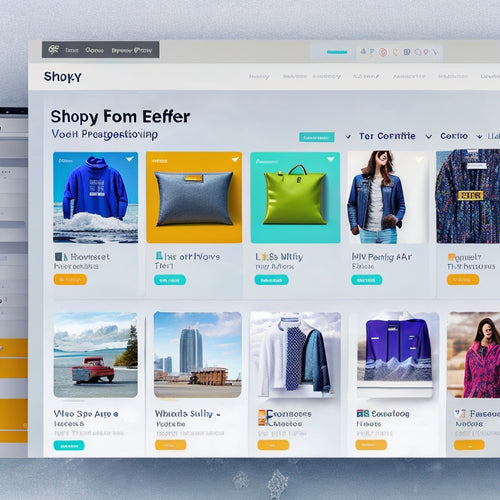
What Is App Integration in Shopify
App integration in Shopify refers to the process of incorporating external applications into the Shopify platform to...