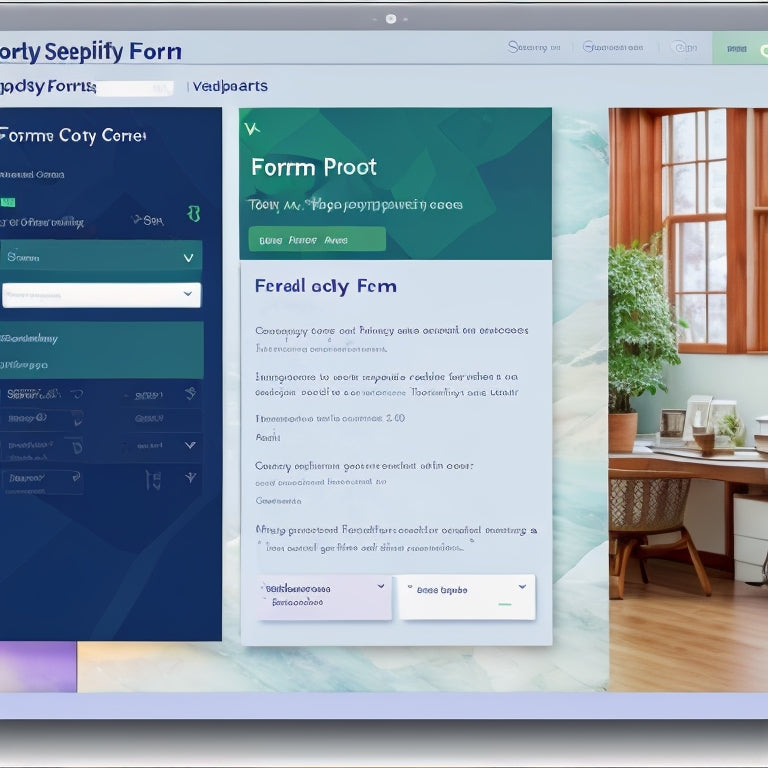
How Do I Manage Forms in Shopify
Share
This article aims to provide an informative overview of managing forms in the Shopify platform.
By exploring the benefits, offering practical tips, and pointing to helpful tutorials, readers will gain a comprehensive understanding of how to effectively handle forms within the Shopify environment.
The objective and impersonal tone of this article ensures that readers receive accurate and reliable information, while the detail-oriented approach caters to an audience seeking in-depth knowledge and a sense of belonging within the Shopify community.
- Increased customer engagement through gathering valuable information and feedback
- Streamlined data collection by consolidating form submissions into a centralized database
- Improved lead generation by capturing and tracking leads more efficiently
- Simplified form customization for enhanced user experience
Benefits of Managing Forms in Shopify
Managing forms in Shopify offers a range of benefits for businesses.
Firstly, it leads to increased customer engagement as forms can be used to gather valuable information and feedback from customers.
Secondly, it streamlines data collection by consolidating all form submissions into a centralized database, making it easier to access and analyze the data.
Lastly, managing forms in Shopify improves lead generation by allowing businesses to capture and track leads more efficiently.
Additionally, simplifying form customization and enhancing data analysis capabilities further contribute to the overall effectiveness of managing forms in Shopify.
Increased Customer Engagement
Enhancing customer engagement is a crucial aspect to consider when dealing with forms in the Shopify platform. By incorporating interactive and user-friendly forms, businesses can gather valuable customer feedback and optimize their conversion rates.
Customer feedback plays a vital role in understanding customer preferences, needs, and pain points. It allows businesses to make informed decisions and tailor their products or services to meet customer expectations effectively. Additionally, forms can be used to capture customer information, enabling personalized marketing efforts and enhancing the overall customer experience.
Conversion optimization is another significant benefit of managing forms in Shopify. By analyzing form submission data, businesses can identify barriers in the conversion process and make necessary improvements to increase conversion rates.
Streamlined Data Collection
Streamlined data collection is a crucial aspect to consider for businesses using the Shopify platform, as it allows for efficient gathering and analysis of customer information. Efficient data collection methods help businesses to better understand their customers, make informed decisions, and improve overall user experience.
One key consideration in data collection is data security, which ensures that customer information is protected from unauthorized access or use. Shopify provides robust security measures to protect sensitive data, such as encryption and secure payment processing. These security measures help to build trust with customers and enhance the overall user experience.
Another important aspect of streamlined data collection is ensuring a seamless user experience. By minimizing the steps required for customers to provide their information, businesses can improve user satisfaction and increase the likelihood of data capture.
Overall, businesses on Shopify can benefit greatly from implementing streamlined data collection processes, as it enhances data security and improves the user experience.
Improved Lead Generation
Improved lead generation is a key objective for businesses utilizing the Shopify platform. It allows them to effectively identify and attract potential customers for their products or services. By implementing strategies that focus on increased conversion and optimized user experience, businesses can enhance their lead generation efforts.
One way to achieve this is by creating user-friendly and visually appealing forms that capture valuable customer information. These forms should be strategically placed on the website, ensuring easy access and visibility.
Additionally, businesses can optimize lead generation by offering incentives such as discounts, exclusive content, or free trials in exchange for customer information.
Simplified Form Customization
A more straightforward process for customizing forms can facilitate a seamless user experience and increase the likelihood of capturing valuable customer information.
Custom form design is an essential aspect of managing forms in Shopify, as it allows businesses to tailor their forms to their specific needs and branding.
With advanced form features, such as conditional logic and field validation, businesses can create dynamic and interactive forms that enhance user engagement.
Conditional logic enables businesses to show or hide specific form fields based on user responses, making the form more relevant and personalized.
Field validation ensures that users provide accurate and complete information, reducing errors and improving data quality.
Enhanced Data Analysis
In addition to simplified form customization, Shopify offers enhanced data analysis capabilities to help merchants gain valuable insights from their form submissions.
With a range of data analysis techniques and data visualization tools, Shopify enables merchants to uncover patterns, trends, and correlations within their form data.
These techniques include statistical analysis, such as calculating frequencies and percentages, as well as advanced analytics, like regression analysis and predictive modeling.
By applying these techniques to form data, merchants can better understand customer preferences, behaviors, and purchasing patterns.
Furthermore, Shopify provides data visualization tools, such as charts and graphs, to visually represent the analyzed data, making it easier for merchants to interpret and communicate the findings.
Overall, these enhanced data analysis capabilities empower merchants to make data-driven decisions and optimize their form strategies for improved customer engagement and conversion.
Tips for Managing Forms in Shopify
This discussion will focus on several key points related to managing forms in Shopify:
-
Custom form creation: Shopify users have the ability to design and customize forms according to their specific needs and requirements. This allows for a personalized and tailored approach to collecting information from customers.
-
Form submission handling: It is crucial to ensure that data submitted through forms is properly received, stored, and processed. This includes implementing mechanisms to validate and verify the accuracy of the data, as well as securely storing it in a database.
-
Data collection strategies: Shopify users can employ various strategies to gather and analyze valuable customer information. This may include implementing form fields that capture specific data points, such as email addresses, phone numbers, or preferences, as well as utilizing analytics tools to track and analyze customer behavior.
-
Integrating with third-party apps: Shopify forms can be integrated with third-party apps to expand their functionality and capabilities. This can include integrating with email marketing platforms to automatically add form submissions to email lists, or integrating with customer relationship management (CRM) systems to sync form data with customer profiles.
Overall, managing forms in Shopify involves custom form creation, form submission handling, data collection strategies, and integrating with third-party apps. By effectively managing these aspects, Shopify users can optimize their form management processes and gather valuable customer information to drive business growth.
Custom Form Creation
To effectively create custom forms in Shopify, it is imperative to understand the specific requirements and limitations of the platform.
Custom form design in Shopify allows merchants to collect specific information from their customers, tailoring the form to their unique needs.
Shopify offers a range of advanced form features, such as conditional logic, which allows form fields to be shown or hidden based on the customer's previous answers. This feature enhances the user experience and streamlines the form-filling process.
Additionally, Shopify provides options for embedding custom forms on specific pages or within blog posts, giving merchants flexibility in their form placement.
It is important to note that while Shopify offers a range of customization options, there may be limitations to the complexity of forms that can be created.
Therefore, it is essential to thoroughly understand the platform's capabilities before embarking on custom form creation.
Form Submission Handling
Form submission handling is a crucial aspect of managing forms in Shopify. Once a form is created and published, it is essential to ensure that the information submitted through these forms is properly tracked and validated.
Form submission tracking allows merchants to keep a record of all the form submissions received, enabling them to analyze and manage the data effectively.
To ensure the accuracy and quality of the submitted information, form validation techniques can be implemented. These techniques involve validating the user input against predefined rules or patterns. This helps to prevent the submission of incorrect or incomplete data, improving the overall data quality and reducing the need for manual data validation.
Various form validation techniques can be employed, such as field length validation, email address validation, numeric value validation, and required field validation. By implementing these techniques, merchants can ensure that the data collected through their forms is reliable and accurate, enabling them to make informed business decisions and provide a seamless user experience.
Data Collection Strategies
Data collection strategies play a pivotal role in ensuring the accuracy and reliability of the information obtained through various channels.
When it comes to managing forms in Shopify, it is crucial to implement effective data collection strategies that prioritize data privacy and optimize the form submission process.
To ensure data privacy, it is important to use secure and encrypted form submission methods, such as HTTPS, to protect sensitive information.
Additionally, form optimization techniques can be employed to streamline the data collection process and enhance user experience. This includes minimizing the number of form fields, providing clear instructions, and implementing validation rules to ensure data accuracy.
Integrating With Third-Party Apps
Integrating with third-party apps allows for seamless connectivity and collaboration between different software systems, enhancing the functionality and performance of the overall system.
One important aspect of integration is the ability to integrate with email marketing platforms. By integrating with email marketing, businesses can automate and streamline their email campaigns, ensuring that the right messages reach the right audience at the right time. This integration enables businesses to gather customer data from their e-commerce platform and use it to create targeted and personalized email marketing campaigns.
Additionally, integrating with a customer relationship management (CRM) system allows businesses to consolidate and centralize customer data, providing a comprehensive view of customer interactions and enabling more effective customer management. This integration enhances communication, enables better customer service, and improves overall business efficiency.
Helpful Tutorials for Shopify Forms
One useful resource for learning about managing forms in Shopify is the collection of instructional tutorials available on the official Shopify website.
These tutorials serve as helpful resources for individuals seeking step-by-step guidance on form management within the Shopify platform. The tutorials provide in-depth explanations and demonstrate practical examples, catering to users with varying levels of expertise.
By following the step-by-step guides, users can acquire the necessary knowledge and skills to effectively manage forms on their Shopify stores.
The tutorials cover various aspects of form management, including creating and customizing forms, integrating them with other Shopify features, and optimizing them for conversion.
With these comprehensive instructional materials, individuals can confidently navigate the complexities of managing forms in Shopify, ultimately enhancing their online business presence and customer engagement.
Learn More About Shopify Forms
The official Shopify website offers a comprehensive collection of tutorials that provide valuable insights and guidance on effectively utilizing and optimizing forms within the platform.
Shopify form design is a crucial aspect of creating an engaging and user-friendly website. Designing forms that align with the branding and aesthetic of your online store can enhance the overall user experience and increase conversions.
Furthermore, form validation in Shopify ensures that the data entered by users is accurate and meets the required criteria. The Shopify platform provides various options for form validation, such as mandatory fields, email validation, and custom validation rules. By implementing effective form validation techniques, you can minimize errors and improve the quality of data collected from your customers.
Shopify's tutorials offer step-by-step instructions and best practices for designing and implementing forms, as well as optimizing them for better performance and usability.
Frequently Asked Questions
Can I Customize the Appearance of My Forms in Shopify?
Customizing the appearance of forms in Shopify involves modifying form fields and adding custom CSS styles. This allows for a personalized and visually appealing design, enhancing the user experience and creating a sense of belonging for the audience.
How Can I Track Form Submissions and View the Data in Shopify?
To export form submission data from Shopify, users can utilize various apps or plugins that offer this functionality. These tools allow for tracking and viewing form data, providing insights for optimizing form conversion rates in Shopify.
Are There Any Limitations on the Number of Forms I Can Create in Shopify?
The benefits of using forms in Shopify include collecting customer information, improving customer engagement, and facilitating communication. To optimize forms for higher conversion rates, utilize clear and concise form fields, provide incentives, and ensure a seamless user experience.
Can I Integrate Third-Party Apps or Plugins With Shopify Forms?
Integrating third-party apps or plugins with Shopify forms allows users to maximize form functionality. This feature enables the addition of custom fields, advanced form validation, and integration with external tools, enhancing the overall form management experience.
Is It Possible to Set up Conditional Logic or Validation Rules for My Forms in Shopify?
Best practices for optimizing form conversions in Shopify include setting up conditional logic and validation rules. This can help reduce form abandonment by ensuring that users provide accurate and relevant information, resulting in a more efficient and effective form submission process.
Related Posts
-
Shopify SEO: A Simple Guide for Beginners
This article provides a comprehensive guide on Shopify SEO for beginners. It explores the benefits of implementing S...
-

Why and How to Create a Sitemap for Improved SEO
This article explores the significance of creating a sitemap for enhanced search engine optimization (SEO) and provi...
-

Top Shopify Email Marketing Solutions for 2023
This article presents an overview of the top Shopify email marketing solutions for the year 2023. The focus is on id...

