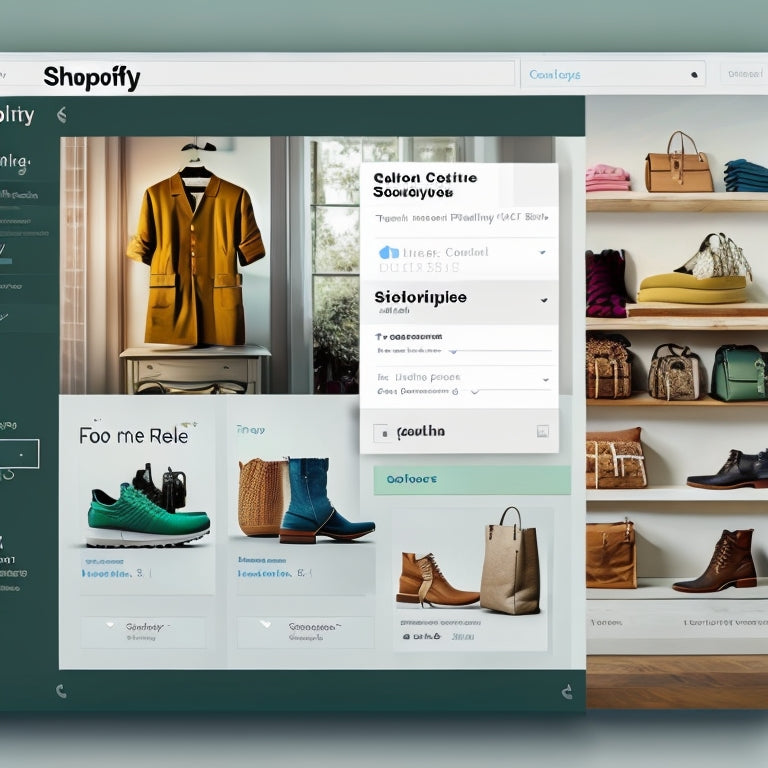
How Do I Automate Tags in Shopify
Share
This article explores the process of automating tags in Shopify. It aims to provide a comprehensive understanding of the benefits, tips, and tutorials associated with this automation.
By eliminating the need for manual tagging, automated tagging offers efficiency and accuracy in organizing products and improving searchability.
This introduction seeks to provide precise and thorough information on how to incorporate automated tagging into the Shopify platform, catering to the needs of an audience interested in enhancing their online retail experience.
- Automated tagging in Shopify improves organization and searchability of products.
- It saves time and increases efficiency by automating the process of assigning tags to products.
- Automated tagging ensures consistent and accurate categorization, enhancing the overall customer experience.
- It streamlines marketing campaigns by enabling targeted messaging and optimizing campaign performance.
Benefits of Automated Tagging in Shopify
Automated tagging in Shopify offers a range of benefits for businesses.
Firstly, it improves organization and searchability by allowing products to be easily categorized and found based on specific tags. This leads to time-saving and efficient processes, as employees can quickly locate and manage products without manually sorting through them.
Additionally, automated tagging ensures consistent and accurate categorization, minimizing errors and providing a seamless customer experience.
Moreover, these tags can be used to streamline marketing campaigns, as targeted promotions and recommendations can be easily created based on specific product tags.
Improved Organization and Searchability
Enhanced organization and searchability can be achieved through the implementation of tag automation in Shopify.
By automating the process of assigning tags to products, merchants can effectively categorize and classify their inventory. This improves the overall organization of the store, making it easier for both merchants and customers to navigate and find specific products.
Tags can be used to group items based on various criteria such as type, color, size, or collection, allowing for more precise filtering and searching. Furthermore, automated tags can be used to create custom collections or landing pages, enhancing the overall user experience and making it easier for customers to discover related products.
With improved organization and searchability, merchants can optimize their store's layout and product presentation, ultimately leading to increased customer satisfaction and sales.
Time-Saving and Efficient
Time-saving and efficient methods can be utilized to streamline the organization and searchability of an online store, resulting in improved navigation and product discovery for both merchants and customers.
One such method is effective time management, which involves the allocation of resources and tasks to maximize productivity. By implementing productivity tools, merchants can automate repetitive tasks, freeing up time for more important responsibilities. These tools can include automated tagging systems that assign relevant tags to products based on predefined criteria.
This allows for easier categorization and filtering of products, enhancing the overall searchability of the online store. With improved organization and searchability, customers can quickly find the products they are looking for, leading to a more satisfying shopping experience.
Consistent and Accurate Categorization
Consistent and accurate categorization of products in an online store is crucial for ensuring easy navigation and effective searchability for both merchants and customers. Effective tagging strategies play a significant role in achieving this goal.
Tags, or labels attached to products, enable customers to filter and search for specific items within a store. However, automating the tagging process poses several challenges.
One challenge is the need for a clear and comprehensive taxonomy that accurately reflects the store's product range. Another challenge is the potential for errors in automated tagging, such as misclassifying or omitting relevant tags. Additionally, maintaining consistency across different products and categories can be difficult.
Overcoming these challenges requires careful planning, regular monitoring, and continuous refinement of the tagging system to ensure accurate categorization and enhance the overall shopping experience.
Enhanced Customer Experience
To optimize the customer experience in an online store, it is essential to focus on factors such as intuitive navigation, clear product descriptions, and reliable customer support. These elements play a crucial role in enhancing customer satisfaction and ultimately contribute to customer retention.
Intuitive navigation ensures that customers can easily find the products they are looking for, reducing frustration and improving the overall shopping experience.
Clear product descriptions provide customers with accurate information about the products, helping them make informed purchasing decisions.
Reliable customer support ensures that customers can seek assistance when needed, fostering trust and loyalty.
Moreover, personalized recommendations further enhance the customer experience by offering tailored suggestions based on the customer's preferences and previous interactions with the store. This level of personalization creates a sense of belonging and makes customers feel valued, increasing the likelihood of repeat purchases and long-term customer loyalty.
Streamlined Marketing Campaigns
A key aspect of streamlined marketing campaigns is the use of targeted messaging to reach specific customer segments and maximize campaign effectiveness. By tailoring messages to specific groups of customers, businesses can optimize campaign performance and achieve better results.
Streamlining marketing strategies involves identifying and understanding the different customer segments within a target audience and creating personalized messages that resonate with each group. This can be achieved through market research, data analysis, and segmentation techniques.
By adopting a targeted approach, businesses can ensure that their marketing messages are relevant, timely, and compelling to the intended recipients. This not only increases the chances of capturing the attention of potential customers but also enhances customer satisfaction and brand loyalty.
Overall, streamlining marketing campaigns and optimizing campaign performance through targeted messaging is crucial in today's competitive business landscape.
Tips for Automated Tagging in Shopify
Automated tagging in e-commerce platforms such as Shopify offers several benefits for online retailers.
Firstly, it saves time and effort by automatically assigning relevant tags to products based on predefined rules or algorithms. This helps in organizing and categorizing products, making it easier for customers to navigate and find what they are looking for.
Secondly, automated tagging ensures consistency and accuracy in tagging, reducing the chances of human errors or inconsistencies.
Finally, it enables retailers to analyze and track product performance more effectively by using tags as filters for reporting and analysis.
However, to make the most out of automated tagging, it is essential to follow best practices, such as using descriptive and specific tags, avoiding excessive tagging, and regularly reviewing and updating tags as needed.
There are various tools available for tag automation in Shopify, ranging from built-in features to third-party apps. These tools provide functionalities like bulk tag editing, rules-based tagging, and tag suggestions, making the tagging process more efficient and streamlined.
Despite the advantages of automated tagging, there can be some common issues that may arise, such as incorrect tagging, missing tags, or conflicts between manually assigned tags and automated tags. Troubleshooting these issues involves carefully reviewing the tagging rules, monitoring tag assignments, and ensuring proper synchronization between different systems or apps involved in the tagging process.
Benefits of Automated Tagging
One advantage of employing automated tagging in Shopify is the ability to efficiently categorize and organize products, leading to improved customer browsing experience and increased sales potential.
By automating the tagging process, Shopify merchants can save time and effort in manually assigning tags to products. Automated tagging systems utilize algorithms and machine learning techniques to analyze product attributes and assign relevant tags. This results in more accurate and consistent tagging, which in turn leads to improved analytics.
With properly tagged products, merchants can easily generate insightful reports and analyze customer behavior. This enhanced analytics capability enables merchants to make data-driven decisions, optimize their product offerings, and identify trends and patterns.
Ultimately, the improved analytics and organized product categorization provided by automated tagging can lead to increased sales by attracting more customers and enhancing their shopping experience.
Best Practices for Tagging
To ensure efficient and effective organization and categorization of products, it is important to adhere to best practices when it comes to tagging in e-commerce platforms.
By following these best practices, businesses can optimize their product tagging strategies and enhance the overall user experience.
Firstly, it is crucial to use descriptive and specific tags that accurately represent the product's attributes, such as color, size, and material. This helps customers easily find and filter products based on their preferences.
Secondly, it is recommended to establish a consistent tagging system across all products, ensuring uniformity and ease of navigation.
Additionally, avoiding the use of excessive tags and ensuring that tags are relevant and meaningful will prevent confusion and improve searchability.
Lastly, regularly reviewing and updating tags based on customer feedback and market trends will help maintain an organized and up-to-date product catalog.
Tools for Tag Automation
Automating tags in Shopify can greatly enhance the efficiency and accuracy of your tagging process. There are several tools available that facilitate tag management and enable the implementation of automated tags. These tools provide a centralized platform for organizing and controlling tags across your Shopify store.
One popular tool for tag automation is Google Tag Manager (GTM). GTM allows you to easily deploy and manage various tags, such as tracking codes, pixels, and other scripts, without directly modifying your website's code. It provides a user-friendly interface that allows you to create, edit, and deploy tags with ease.
Another tool worth considering is Tag Commander. Tag Commander offers a comprehensive tag management system that enables you to automate tags across multiple websites and platforms, including Shopify. It provides a wide range of features, including tag testing, rule-based tag deployment, and real-time analytics.
Troubleshooting Common Issues
In troubleshooting common issues related to tag management and automation, it is important to consider potential conflicts between different tags and scripts embedded within a website's code. These conflicts can arise from overlapping functionalities or incompatible syntaxes, leading to malfunctioning or conflicting tags.
To address these issues, it is crucial to conduct a thorough analysis of the website's code, identifying any potential conflicts or errors. This can be achieved through manual inspection or by using specialized tag management tools that offer debugging and error detection capabilities.
Additionally, optimizing tag automation can also help minimize potential issues. This involves streamlining the tag implementation process, ensuring that tags are correctly deployed and updated, and regularly monitoring their performance.
Helpful Tutorials for Automated Tagging in Shopify
One valuable resource for learning about automated tagging in Shopify is a collection of helpful tutorials. These tutorials provide step-by-step guidance on how to implement automated tags in Shopify, allowing users to optimize their product organization.
These tutorials cover various aspects of automated tag implementation, including how to set up tags, how to create rules to automatically assign tags to products, and how to manage and update tags in bulk.
The tutorials also offer insights into best practices for organizing products using tags, such as creating tag hierarchies and using descriptive tags to improve searchability.
Learn More About Automated Tagging in Shopify
A comprehensive understanding of the implementation and management of automated tagging in the Shopify platform can be gained through learning resources that provide step-by-step guidance on setting up tags, creating rules for assigning tags to products, and managing tags in bulk.
Automated tagging strategies in Shopify involve the use of rules and conditions to automatically assign tags to products based on specific criteria. This allows for a more efficient and organized way of categorizing products, making it easier for merchants to manage their inventory and improve their online store's search functionality.
However, implementing automated tagging in Shopify may present some challenges. These challenges include defining clear rules and conditions that accurately capture the desired product attributes, as well as ensuring that the automated tagging system is regularly updated to reflect any changes in inventory.
Frequently Asked Questions
Can I Customize the Automated Tags in Shopify?
Customizing automated tags in Shopify allows users to tailor their tagging system to their specific needs. This can provide numerous benefits, such as improving organization, enhancing searchability, and enabling targeted marketing efforts.
Are There Any Limitations to Automated Tagging in Shopify?
Automated tagging in Shopify offers several benefits, including increased efficiency and consistency in organizing products. However, limitations may arise, such as potential inaccuracies in tag assignments and the need for periodic manual review to ensure proper categorization.
How Can I Ensure That Automated Tags Are Applied Consistently Across My Products?
Ensuring accuracy of automated tags in Shopify involves streamlining tag management. This can be achieved by implementing consistent naming conventions, regularly reviewing and updating tags, and utilizing third-party apps or custom scripts to automate the tagging process.
Are There Any Additional Apps or Integrations That Can Enhance Automated Tagging in Shopify?
Automated tagging in Shopify offers several benefits, including improved organization and searchability of products. Some top apps for automated tagging in Shopify include TagRobot, Smart Tags, and SimpleTags. These apps enhance the tagging process, making it more efficient and accurate.
What Are Some Best Practices for Managing and Organizing Automated Tags in Shopify?
Effective strategies for using automated tags in Shopify involve proper organization and management. Tips for maximizing the benefits of automated tagging include creating a clear and consistent tagging system, regularly reviewing and updating tags, and utilizing relevant keywords for improved searchability.
Related Posts
-

Assessing Ecommerce Digital Literacy for Merchant Success
You're already operating an ecommerce store, which means you're well aware of the importance of digital literacy in d...
-

Social Proof Shopify Apps Help Build Trust Among Customers by Displaying Real Reviews and Actions
This article examines the role of social proof Shopify apps in fostering trust among customers by showcasing authent...
-

Top Shopify Email Marketing Solutions for 2023
This article presents an overview of the top Shopify email marketing solutions for the year 2023. The focus is on id...


