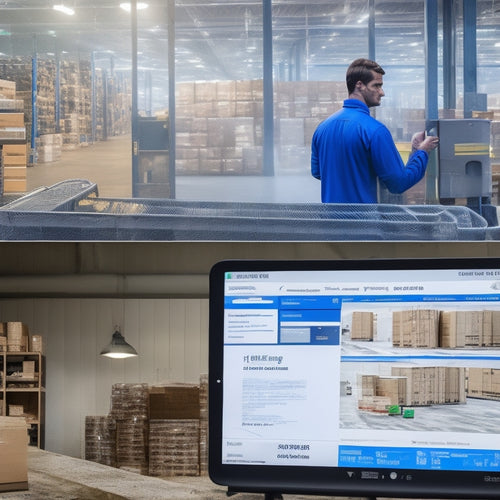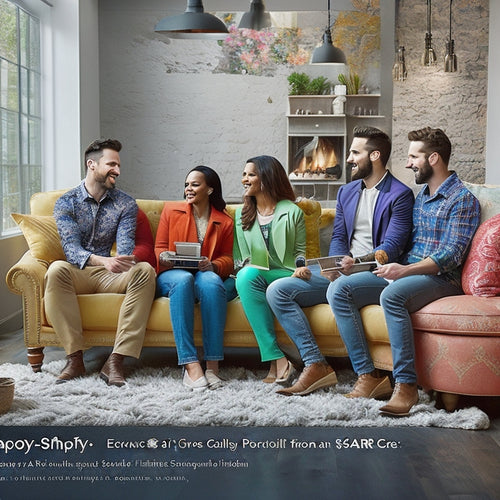Exploring the Power of Shopify Functions: Customizing Your Store With Ease
Share
This article examines the capabilities and benefits of utilizing Shopify Functions for customizing Shopify stores.
Shopify Functions enable developers to design and deploy apps containing functions that can be used to personalize various aspects of a store, encompassing discounts, payments, deliveries, cart and checkout validation, and fulfillment strategies.
These functions, written in JavaScript or Rust, are invoked as required during the customer journey.
While developers can access helpful tools and resources for Shopify Functions, limitations such as nondeterminism, function size, memory, and input/output size should be considered.
Nonetheless, Shopify Functions offer a formidable means of effortlessly customizing Shopify stores.
- Shopify Functions allow developers to customize various aspects of a Shopify store.
- Functions can be created and deployed within apps.
- Functions are invoked as-needed within the customer journey.
- JavaScript and Rust are the available function templates and client libraries.
Benefits and Limitations
Shopify Functions offer a range of customization possibilities that allow merchants to tailor their stores to meet specific needs. This includes the ability to create custom discounts, payment options, and fulfillment strategies, among other features.
By leveraging these functions, merchants can enhance the overall customer experience, streamline store management, and potentially improve performance.
However, it is important to consider the potential impact on scalability and the limitations of Shopify Functions, such as restrictions on function size and nondeterminism.
Customization Possibilities
In the realm of e-commerce, the customization possibilities offered by Shopify Functions allow merchants to tailor various aspects of their online stores to meet their specific needs and preferences.
With Shopify Functions, merchants have access to a wide range of customization options that enable them to create a unique and personalized shopping experience for their customers.
These customization options include the ability to modify the design and layout of the store, integrate third-party apps to enhance functionality, and add custom features and functionalities.
By integrating third-party apps, merchants can take advantage of additional tools and functionalities that are not available in the default Shopify platform, further expanding their ability to customize their store.
This level of customization empowers merchants to create a truly innovative and immersive shopping experience for their customers, setting themselves apart from their competitors in the e-commerce landscape.
Enhancing Customer Experience
Enhancing the customer experience is a key aspect of optimizing online stores, allowing merchants to provide a more personalized and user-friendly shopping journey. By improving personalization and optimizing navigation, merchants can create a seamless and engaging shopping experience for their customers.
Personalization can be achieved through the use of Shopify Functions, which allow developers to customize various aspects of a store, such as discounts, payments, and order routing rules. By tailoring these functions to meet the unique needs and preferences of customers, merchants can create a more personalized and relevant shopping experience.
Additionally, optimizing navigation is crucial in ensuring that customers can easily find what they are looking for, leading to increased satisfaction and conversion rates. By implementing intuitive search features, clear categories, and easy-to-use filters, merchants can improve the overall navigation experience and make it easier for customers to explore and discover products.
Overall, by focusing on improving personalization and optimizing navigation, merchants can enhance the customer experience and drive success in their online stores.
Efficient Store Management
Efficient store management involves implementing effective strategies to streamline operations and optimize the performance of an online store.
Two key aspects of efficient store management are inventory management and order fulfillment. Proper inventory management ensures that the right products are available in the right quantities at the right time. This requires accurate tracking of inventory levels, forecasting demand, and implementing inventory replenishment strategies.
Effective order fulfillment involves efficiently processing customer orders, picking and packing products, and ensuring timely delivery. It also involves optimizing shipping methods, managing returns, and tracking order fulfillment metrics.
Potential Performance Impact
The potential performance impact of Shopify Functions should be carefully considered when implementing these functions in an online store.
While Shopify Functions offer the flexibility and convenience of customizing various aspects of a store, they may introduce additional processing time and resource utilization. This could lead to longer page load times, slower response rates, and overall degradation of the user experience.
To mitigate these potential performance impacts, it is essential to employ optimization techniques during the development and deployment of Shopify Functions. These techniques may include minimizing the use of external resources, optimizing code execution, caching frequently accessed data, and leveraging asynchronous processing.
Considerations for Scalability
Considerations for scalability in the implementation of Shopify Functions include:
- Evaluating the potential impact on server resources
- Accommodating increased traffic and user demand
- Ensuring that the functions can handle a growing volume of data and transactions
To ensure scalability, it is crucial to optimize the performance of the functions. This can be achieved by employing various techniques such as:
- Caching: This helps reduce the load on the server by storing frequently accessed data.
- Load balancing: This distributes incoming traffic across multiple servers, preventing any single server from becoming overwhelmed.
- Horizontal scaling: This involves adding more servers to handle increased traffic and workload.
Tips for Customizing Your Shopify Store With Functions
This discussion will focus on various aspects of Shopify Functions, including function customization examples, the benefits of using functions, best practices for functions, and troubleshooting common issues.
By exploring function customization examples, users can gain a better understanding of how to customize different aspects of their Shopify store using functions.
Additionally, understanding the benefits of using functions can help users make informed decisions about incorporating them into their store's customization process.
Best practices for functions provide guidelines for developers to ensure efficient and effective use of functions, while troubleshooting common issues can assist in resolving any challenges that may arise during the implementation of functions.
Overall, this discussion will provide valuable insights into the customization potential, advantages, and challenges associated with Shopify Functions.
Function Customization Examples
Examples of function customization in Shopify include:
- Implementing custom discount codes
- Creating personalized checkout validation rules
- Developing unique order routing strategies based on specific business requirements
Function implementation in Shopify provides merchants with the flexibility to tailor their store to their specific needs and requirements.
With custom discount codes, merchants can offer targeted promotions to specific customer segments, increasing customer engagement and driving sales.
Personalized checkout validation rules allow merchants to validate customer information, ensuring accurate and reliable order processing.
Additionally, developing unique order routing strategies enables merchants to optimize their fulfillment process, ensuring efficient and timely delivery of orders.
These use cases demonstrate the power of function customization in Shopify, allowing merchants to create a personalized and innovative shopping experience for their customers.
Benefits of Using Functions
The benefits of using functions in the Shopify platform include increased flexibility in customizing various aspects of a store's functionality, improved efficiency in order processing and fulfillment, and enhanced customer engagement through targeted promotions and personalized checkout validation.
Functions in Shopify provide developers with the ability to create and deploy apps containing functions that can be used to customize various aspects of a store. This flexibility allows merchants to tailor their store to meet their specific needs and requirements.
By utilizing functions, merchants can streamline their order processing and fulfillment workflows, resulting in improved efficiency and reduced operational costs. Additionally, functions enable merchants to engage with customers on a more personalized level by offering targeted promotions and validating checkout information based on customer preferences.
To implement functions effectively, developers can utilize various strategies such as leveraging the available function templates and client libraries, following the Shopify Functions API reference, and utilizing the available developer tools and resources. These strategies ensure a smooth implementation process and enable merchants to fully utilize the power of functions in customizing their Shopify store.
Best Practices for Functions
To ensure optimal performance and effectiveness when utilizing functions in the Shopify platform, it is recommended to follow established best practices for function development and deployment.
These best practices include thorough testing and debugging of functions before deployment to ensure functionality and reliability.
It is important to carefully consider the logic and functionality of the function to ensure it meets the specific needs of the store and its customers.
Additionally, implementing error handling mechanisms and monitoring tools can help identify and address any issues that may arise.
It is also advisable to stay updated with the latest documentation and resources provided by Shopify to stay informed about any changes or improvements in function development.
Troubleshooting Common Issues
One common issue that can arise when working with Shopify Functions is the failure to properly configure and test the function before deployment, leading to errors and malfunctions in the Shopify store.
To avoid such common errors, it is essential to follow some troubleshooting tips.
Firstly, make sure to thoroughly test the function in a development environment before deploying it to the live store. This allows for identifying and resolving any potential issues beforehand.
Additionally, carefully review the function's configuration settings, ensuring that all parameters are correctly set and that any required dependencies are properly installed.
Regularly monitor the function's performance and error logs to detect any anomalies or unexpected behavior.
Finally, stay updated with the latest Shopify documentation and resources, as they often provide valuable insights and solutions to common issues.
Helpful Tutorials for Shopify Functions
Helpful tutorials for Shopify Functions can provide valuable guidance and instruction on customizing your store with ease. These tutorials are designed to assist users in getting started with Shopify Functions and understanding their full potential. They offer step-by-step instructions and examples on how to create and deploy apps containing functions, as well as how to configure and customize these functions to meet specific business needs.
These tutorials cover various topics, including the basics of Shopify Functions, available function templates and client libraries, function input and output, and the lifecycle of a Shopify Function. By following these tutorials, users can gain a comprehensive understanding of Shopify Functions and unlock the power of customization for their online stores.
Whether you are a developer or a merchant, these helpful tutorials will enable you to harness the full potential of Shopify Functions and create innovative solutions for your business.
Learn More: Developer Resources for Shopify Functions
Developer resources are crucial for exploring the full potential of Shopify Functions and customizing your store with ease. Shopify provides a range of resources to assist developers in implementing Functions effectively.
These resources include detailed documentation, tutorials, code samples, and a dedicated developer community. The documentation provides comprehensive information on the APIs available for Shopify Functions, language support, and tooling options. Additionally, developers can access the Functions API reference for in-depth guidance.
The tutorials and code samples offer implementation examples, allowing developers to understand the practical aspects of using Shopify Functions. Furthermore, the developer community provides a platform for developers to connect, collaborate, and share insights, fostering a culture of innovation and knowledge exchange.
Frequently Asked Questions
Can Functions Be Used to Customize the Design and Layout of a Shopify Store?
Functions in Shopify can be utilized to customize the design and layout of a store. By leveraging functions, developers can personalize various aspects of the store, such as discounts, payments, deliveries, and product bundling, enabling a tailored shopping experience for customers.
How Can Functions Be Used to Optimize the Performance of a Shopify Store?
Using functions to automate repetitive tasks and improve the user experience with customized functions can optimize the performance of a Shopify store. These functions can streamline processes, enhance efficiency, and provide tailored solutions, ultimately enhancing the overall user experience.
Are There Any Security Considerations When Using Functions to Customize a Shopify Store?
Potential vulnerabilities with Shopify functions include improper input validation, insecure coding practices, and insufficient access controls. Security considerations include implementing secure coding standards, conducting regular security audits, and ensuring proper authentication and authorization mechanisms are in place.
Can Functions Be Used to Integrate Third-Party Services or Apis With a Shopify Store?
Functions in Shopify can be used to integrate third-party services or APIs with a store. They automate inventory management, enhance customer engagement, and loyalty. This feature provides innovative solutions to customize and optimize the Shopify store experience.
What Are Some Best Practices for Testing and Debugging Functions in a Shopify Store?
Best practices for function testing in a Shopify store include using debugging techniques such as logging, unit testing, and integration testing. Additionally, developers should follow coding standards, document their code, and use version control to ensure efficient testing and debugging processes.
Related Posts
-
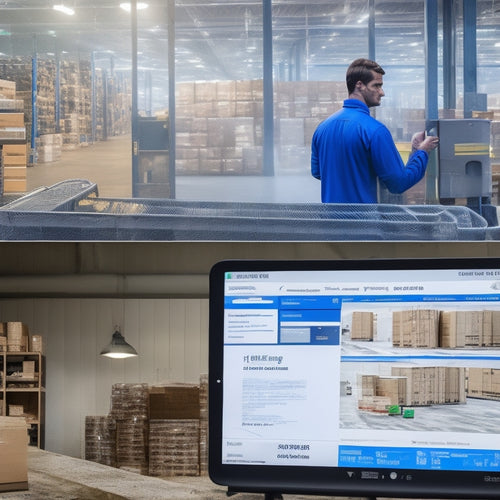
Why Ecommerce Sites Need Product Download Analytics
You're leaving money on the table if you're not monitoring product downloads on your ecommerce site. Without product ...
-
Best Shopify Apps to Increase Sales and Conversion
This article examines the effectiveness of various Shopify apps in increasing sales and conversion rates. The object...
-
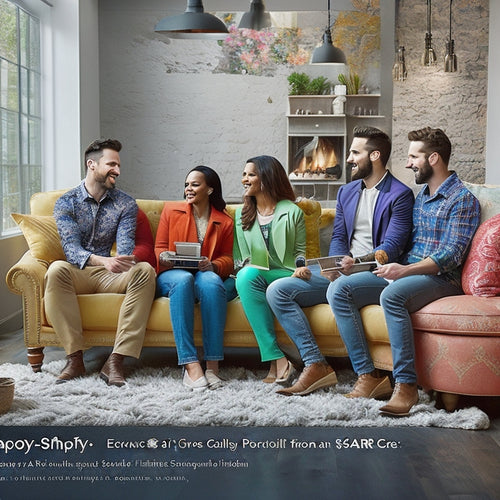
The Power of Referral Programs: Boost Your Shopify Sales
Referral programs have emerged as a strategic tool in word-of-mouth marketing, aiming to leverage existing customers...